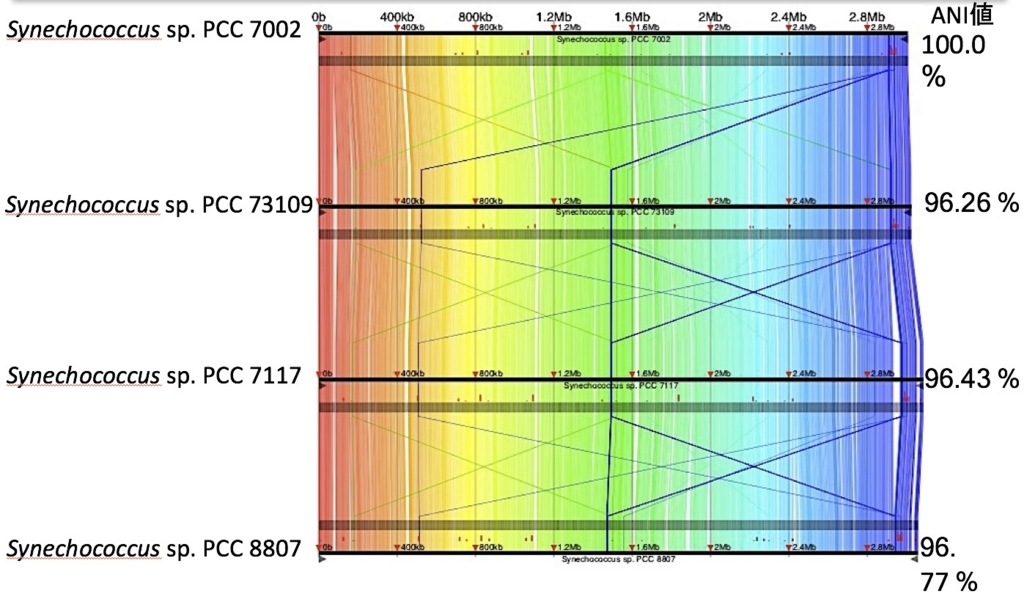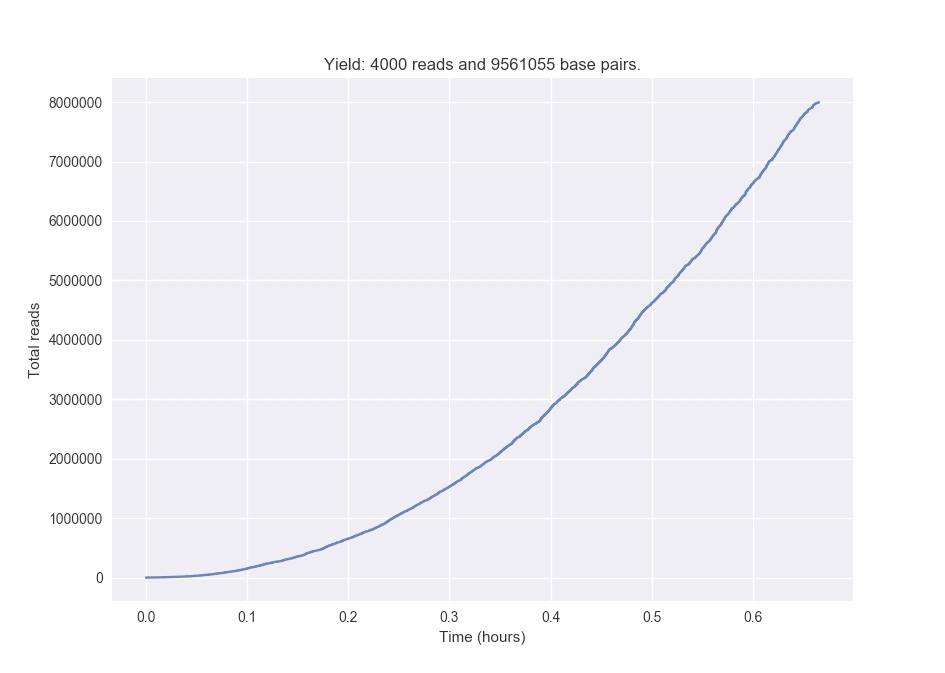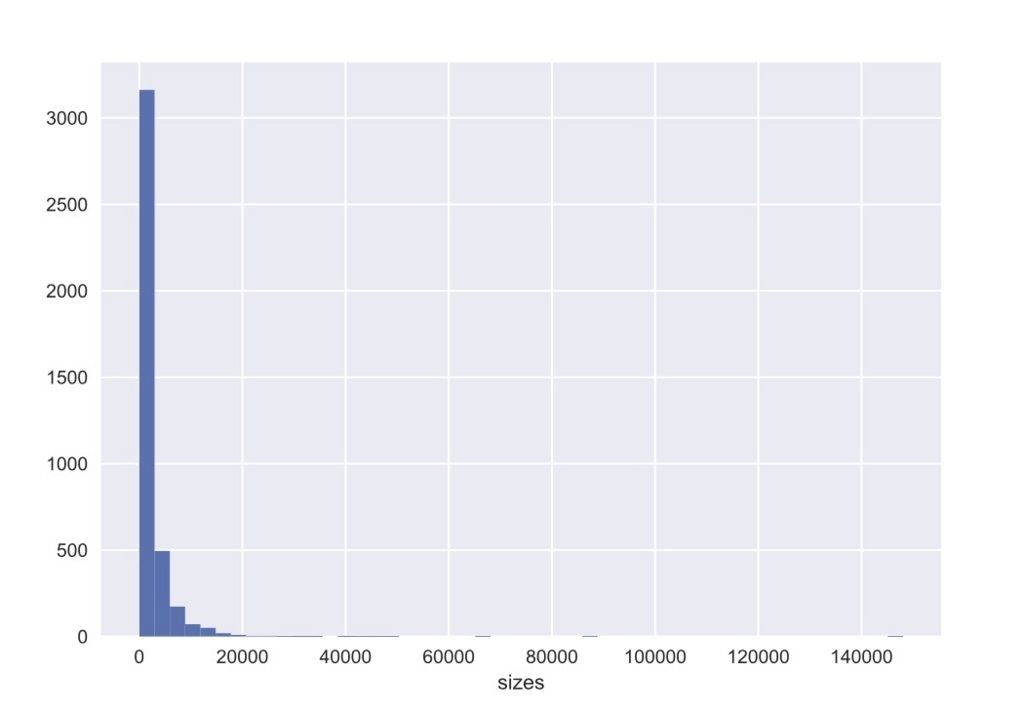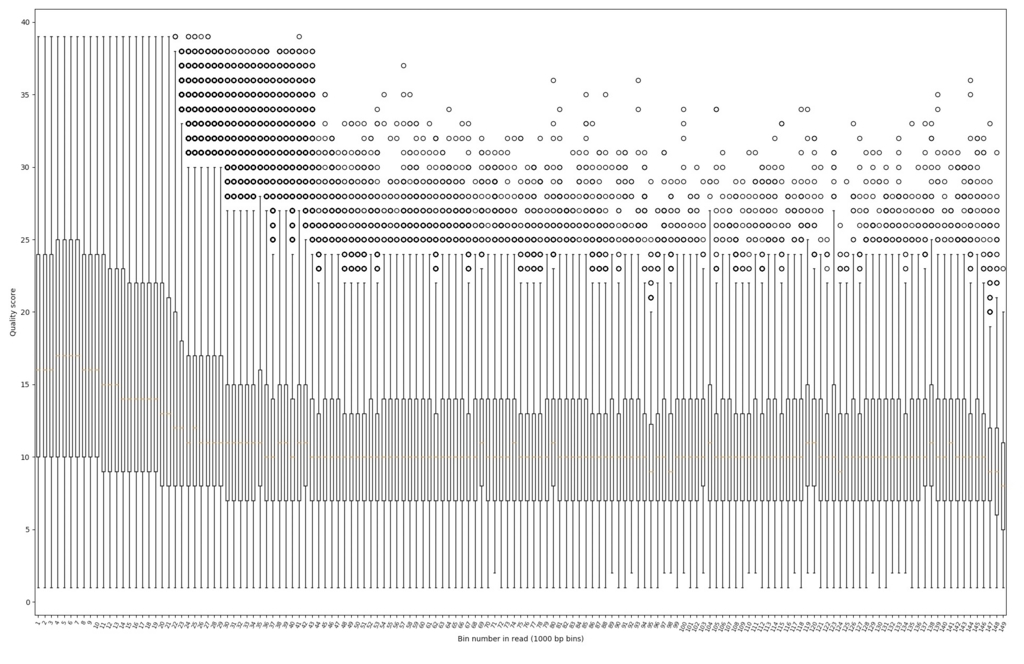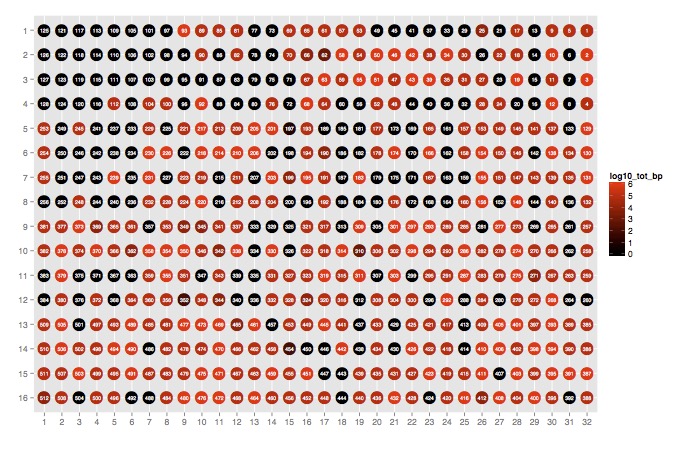2019 5/8 インストールおよびヘルプ追記
2020 12/9 help更新
これまで様々なアダプタートリミングツールが報告されてきている。OMIC toolsで検索すると、2017年6月で35件ヒットする(OMIC toolリンク)。その中でもFastQC、cutadapt、Fastx-toolkitなどはよく耳にする。Trim Galore!はFastQCとcutadaptを内部で動かし、fastqから自動でアダプター配列を認識してトリムするツール。Biostarのhit数を見る限り使っている人も多そうである。インストールして動作を見ていく。
インストール
公式ページリンク Babraham Bioinformatics - Trim Galore!
Trim Galore!本体はperlスクリプトで、内部でFastQCとcutadaptを動かしてトリムを行う。そのため動作にはFastQCとcutadaptが必要である。この2つを先にインストールしておく。
Biocondaに登録されているので、依存も含めcondaで導入するのが一番楽。
mamba install -c bioconda -y trim-galore
またはbrewで依存導入。依存のFastQCとcutadaptをインストールする。
brew install cutadapt
brew install FastQC
FastQCとcutadaptのインストールが終わったら、公式サイトからTrim Galore!をダウンロードして解凍する。解凍したディレクトリのトップ階層にあるtrim_galoreを/usr/local/bin/に移動する。
ln -s TrimGalore-0.4.3/trim_galore /usr/local/bin
リンクかコピーなどでパスを通す。
> trim_galore -h
$ trim_galore -h
Option h is ambiguous (hardtrim3, hardtrim5, help)
Please respecify command line options
(base) kamisakakazumanoMac-mini:cyanobacteria_RNAseq kazu$ trim_galore -help
USAGE:
trim_galore [options] <filename(s)>
-h/--help Print this help message and exits.
-v/--version Print the version information and exits.
-q/--quality <INT> Trim low-quality ends from reads in addition to adapter removal. For
RRBS samples, quality trimming will be performed first, and adapter
trimming is carried in a second round. Other files are quality and adapter
trimmed in a single pass. The algorithm is the same as the one used by BWA
(Subtract INT from all qualities; compute partial sums from all indices
to the end of the sequence; cut sequence at the index at which the sum is
minimal). Default Phred score: 20.
--phred33 Instructs Cutadapt to use ASCII+33 quality scores as Phred scores
(Sanger/Illumina 1.9+ encoding) for quality trimming. Default: ON.
--phred64 Instructs Cutadapt to use ASCII+64 quality scores as Phred scores
(Illumina 1.5 encoding) for quality trimming.
--fastqc Run FastQC in the default mode on the FastQ file once trimming is complete.
--fastqc_args "<ARGS>" Passes extra arguments to FastQC. If more than one argument is to be passed
to FastQC they must be in the form "arg1 arg2 etc.". An example would be:
--fastqc_args "--nogroup --outdir /home/". Passing extra arguments will
automatically invoke FastQC, so --fastqc does not have to be specified
separately.
-a/--adapter <STRING> Adapter sequence to be trimmed. If not specified explicitly, Trim Galore will
try to auto-detect whether the Illumina universal, Nextera transposase or Illumina
small RNA adapter sequence was used. Also see '--illumina', '--nextera' and
'--small_rna'. If no adapter can be detected within the first 1 million sequences
of the first file specified or if there is a tie between several adapter sequences,
Trim Galore defaults to '--illumina' (as long as the Illumina adapter was one of the
options, else '--nextera' is the default). A single base
may also be given as e.g. -a A{10}, to be expanded to -a AAAAAAAAAA.
-a2/--adapter2 <STRING> Optional adapter sequence to be trimmed off read 2 of paired-end files. This
option requires '--paired' to be specified as well. If the libraries to be trimmed
are smallRNA then a2 will be set to the Illumina small RNA 5' adapter automatically
(GATCGTCGGACT). A single base may also be given as e.g. -a2 A{10}, to be expanded
to -a2 AAAAAAAAAA.
--illumina Adapter sequence to be trimmed is the first 13bp of the Illumina universal adapter
'AGATCGGAAGAGC' instead of the default auto-detection of adapter sequence.
--nextera Adapter sequence to be trimmed is the first 12bp of the Nextera adapter
'CTGTCTCTTATA' instead of the default auto-detection of adapter sequence.
--small_rna Adapter sequence to be trimmed is the first 12bp of the Illumina Small RNA 3' Adapter
'TGGAATTCTCGG' instead of the default auto-detection of adapter sequence. Selecting
to trim smallRNA adapters will also lower the --length value to 18bp. If the smallRNA
libraries are paired-end then a2 will be set to the Illumina small RNA 5' adapter
automatically (GATCGTCGGACT) unless -a 2 had been defined explicitly.
--consider_already_trimmed <INT> During adapter auto-detection, the limit set by <INT> allows the user to
set a threshold up to which the file is considered already adapter-trimmed. If no adapter
sequence exceeds this threshold, no additional adapter trimming will be performed (technically,
the adapter is set to '-a X'). Quality trimming is still performed as usual.
Default: NOT SELECTED (i.e. normal auto-detection precedence rules apply).
--max_length <INT> Discard reads that are longer than <INT> bp after trimming. This is only advised for
smallRNA sequencing to remove non-small RNA sequences.
--stringency <INT> Overlap with adapter sequence required to trim a sequence. Defaults to a
very stringent setting of 1, i.e. even a single bp of overlapping sequence
will be trimmed off from the 3' end of any read.
-e <ERROR RATE> Maximum allowed error rate (no. of errors divided by the length of the matching
region) (default: 0.1)
--gzip Compress the output file with GZIP. If the input files are GZIP-compressed
the output files will automatically be GZIP compressed as well. As of v0.2.8 the
compression will take place on the fly.
--dont_gzip Output files won't be compressed with GZIP. This option overrides --gzip.
--length <INT> Discard reads that became shorter than length INT because of either
quality or adapter trimming. A value of '0' effectively disables
this behaviour. Default: 20 bp.
For paired-end files, both reads of a read-pair need to be longer than
<INT> bp to be printed out to validated paired-end files (see option --paired).
If only one read became too short there is the possibility of keeping such
unpaired single-end reads (see --retain_unpaired). Default pair-cutoff: 20 bp.
--max_n COUNT The total number of Ns (as integer) a read may contain before it will be removed altogether.
In a paired-end setting, either read exceeding this limit will result in the entire
pair being removed from the trimmed output files.
--trim-n Removes Ns from either side of the read. This option does currently not work in RRBS mode.
-o/--output_dir <DIR> If specified all output will be written to this directory instead of the current
directory. If the directory doesn't exist it will be created for you.
--no_report_file If specified no report file will be generated.
--suppress_warn If specified any output to STDOUT or STDERR will be suppressed.
--clip_R1 <int> Instructs Trim Galore to remove <int> bp from the 5' end of read 1 (or single-end
reads). This may be useful if the qualities were very poor, or if there is some
sort of unwanted bias at the 5' end. Default: OFF.
--clip_R2 <int> Instructs Trim Galore to remove <int> bp from the 5' end of read 2 (paired-end reads
only). This may be useful if the qualities were very poor, or if there is some sort
of unwanted bias at the 5' end. For paired-end BS-Seq, it is recommended to remove
the first few bp because the end-repair reaction may introduce a bias towards low
methylation. Please refer to the M-bias plot section in the Bismark User Guide for
some examples. Default: OFF.
--three_prime_clip_R1 <int> Instructs Trim Galore to remove <int> bp from the 3' end of read 1 (or single-end
reads) AFTER adapter/quality trimming has been performed. This may remove some unwanted
bias from the 3' end that is not directly related to adapter sequence or basecall quality.
Default: OFF.
--three_prime_clip_R2 <int> Instructs Trim Galore to remove <int> bp from the 3' end of read 2 AFTER
adapter/quality trimming has been performed. This may remove some unwanted bias from
the 3' end that is not directly related to adapter sequence or basecall quality.
Default: OFF.
--2colour/--nextseq INT This enables the option '--nextseq-trim=3'CUTOFF' within Cutadapt, which will set a quality
cutoff (that is normally given with -q instead), but qualities of G bases are ignored.
This trimming is in common for the NextSeq- and NovaSeq-platforms, where basecalls without
any signal are called as high-quality G bases. This is mutually exlusive with '-q INT'.
--path_to_cutadapt </path/to/cutadapt> You may use this option to specify a path to the Cutadapt executable,
e.g. /my/home/cutadapt-1.7.1/bin/cutadapt. Else it is assumed that Cutadapt is in
the PATH.
--basename <PREFERRED_NAME> Use PREFERRED_NAME as the basename for output files, instead of deriving the filenames from
the input files. Single-end data would be called PREFERRED_NAME_trimmed.fq(.gz), or
PREFERRED_NAME_val_1.fq(.gz) and PREFERRED_NAME_val_2.fq(.gz) for paired-end data. --basename
only works when 1 file (single-end) or 2 files (paired-end) are specified, but not for longer lists.
-j/--cores INT Number of cores to be used for trimming [default: 1]. For Cutadapt to work with multiple cores, it
requires Python 3 as well as parallel gzip (pigz) installed on the system. The version of Python used
is detected from the shebang line of the Cutadapt executable (either 'cutadapt', or a specified path).
If Python 2 is detected, --cores is set to 1.
If pigz cannot be detected on your system, Trim Galore reverts to using gzip compression. Please note
that gzip compression will slow down multi-core processes so much that it is hardly worthwhile, please
see: https://github.com/FelixKrueger/TrimGalore/issues/16#issuecomment-458557103 for more info).
Actual core usage: It should be mentioned that the actual number of cores used is a little convoluted.
Assuming that Python 3 is used and pigz is installed, --cores 2 would use 2 cores to read the input
(probably not at a high usage though), 2 cores to write to the output (at moderately high usage), and
2 cores for Cutadapt itself + 2 additional cores for Cutadapt (not sure what they are used for) + 1 core
for Trim Galore itself. So this can be up to 9 cores, even though most of them won't be used at 100% for
most of the time. Paired-end processing uses twice as many cores for the validation (= writing out) step.
--cores 4 would then be: 4 (read) + 4 (write) + 4 (Cutadapt) + 2 (extra Cutadapt) + 1 (Trim Galore) = 15.
It seems that --cores 4 could be a sweet spot, anything above has diminishing returns.
SPECIFIC TRIMMING - without adapter/quality trimming
--hardtrim5 <int> Instead of performing adapter-/quality trimming, this option will simply hard-trim sequences
to <int> bp at the 5'-end. Once hard-trimming of files is complete, Trim Galore will exit.
Hard-trimmed output files will end in .<int>_5prime.fq(.gz). Here is an example:
before: CCTAAGGAAACAAGTACACTCCACACATGCATAAAGGAAATCAAATGTTATTTTTAAGAAAATGGAAAAT
--hardtrim5 20: CCTAAGGAAACAAGTACACT
--hardtrim3 <int> Instead of performing adapter-/quality trimming, this option will simply hard-trim sequences
to <int> bp at the 3'-end. Once hard-trimming of files is complete, Trim Galore will exit.
Hard-trimmed output files will end in .<int>_3prime.fq(.gz). Here is an example:
before: CCTAAGGAAACAAGTACACTCCACACATGCATAAAGGAAATCAAATGTTATTTTTAAGAAAATGGAAAAT
--hardtrim3 20: TTTTTAAGAAAATGGAAAAT
--clock In this mode, reads are trimmed in a specific way that is currently used for the Mouse
Epigenetic Clock (see here: Multi-tissue DNA methylation age predictor in mouse, Stubbs et al.,
Genome Biology, 2017 18:68 https://doi.org/10.1186/s13059-017-1203-5). Following this, Trim Galore
will exit.
In it's current implementation, the dual-UMI RRBS reads come in the following format:
Read 1 5' UUUUUUUU CAGTA FFFFFFFFFFFFFFFFFFFFFFFFFFFFFFFFFFFF TACTG UUUUUUUU 3'
Read 2 3' UUUUUUUU GTCAT FFFFFFFFFFFFFFFFFFFFFFFFFFFFFFFFFFFF ATGAC UUUUUUUU 5'
Where UUUUUUUU is a random 8-mer unique molecular identifier (UMI), CAGTA is a constant region,
and FFFFFFF... is the actual RRBS-Fragment to be sequenced. The UMIs for Read 1 (R1) and
Read 2 (R2), as well as the fixed sequences (F1 or F2), are written into the read ID and
removed from the actual sequence. Here is an example:
R1: @HWI-D00436:407:CCAETANXX:1:1101:4105:1905 1:N:0: CGATGTTT
ATCTAGTTCAGTACGGTGTTTTCGAATTAGAAAAATATGTATAGAGGAAATAGATATAAAGGCGTATTCGTTATTG
R2: @HWI-D00436:407:CCAETANXX:1:1101:4105:1905 3:N:0: CGATGTTT
CAATTTTGCAGTACAAAAATAATACCTCCTCTATTTATCCAAAATCACAAAAAACCACCCACTTAACTTTCCCTAA
R1: @HWI-D00436:407:CCAETANXX:1:1101:4105:1905 1:N:0: CGATGTTT:R1:ATCTAGTT:R2:CAATTTTG:F1:CAGT:F2:CAGT
CGGTGTTTTCGAATTAGAAAAATATGTATAGAGGAAATAGATATAAAGGCGTATTCGTTATTG
R2: @HWI-D00436:407:CCAETANXX:1:1101:4105:1905 3:N:0: CGATGTTT:R1:ATCTAGTT:R2:CAATTTTG:F1:CAGT:F2:CAGT
CAAAAATAATACCTCCTCTATTTATCCAAAATCACAAAAAACCACCCACTTAACTTTCCCTAA
Following clock trimming, the resulting files (.clock_UMI.R1.fq(.gz) and .clock_UMI.R2.fq(.gz))
should be adapter- and quality trimmed with Trim Galore as usual. In addition, reads need to be trimmed
by 15bp from their 3' end to get rid of potential UMI and fixed sequences. The command is:
trim_galore --paired --three_prime_clip_R1 15 --three_prime_clip_R2 15 *.clock_UMI.R1.fq.gz *.clock_UMI.R2.fq.gz
Following this, reads should be aligned with Bismark and deduplicated with UmiBam
in '--dual_index' mode (see here: https://github.com/FelixKrueger/Umi-Grinder). UmiBam recognises
the UMIs within this pattern: R1:(ATCTAGTT):R2:(CAATTTTG): as (UMI R1) and (UMI R2).
--polyA This is a new, still experimental, trimming mode to identify and remove poly-A tails from sequences.
When --polyA is selected, Trim Galore attempts to identify from the first supplied sample whether
sequences contain more often a stretch of either 'AAAAAAAAAA' or 'TTTTTTTTTT'. This determines
if Read 1 of a paired-end end file, or single-end files, are trimmed for PolyA or PolyT. In case of
paired-end sequencing, Read2 is trimmed for the complementary base from the start of the reads. The
auto-detection uses a default of A{20} for Read1 (3'-end trimming) and T{150} for Read2 (5'-end trimming).
These values may be changed manually using the options -a and -a2.
In addition to trimming the sequences, white spaces are replaced with _ and it records in the read ID
how many bases were trimmed so it can later be used to identify PolyA trimmed sequences. This is currently done
by writing tags to both the start ("32:A:") and end ("_PolyA:32") of the reads in the following example:
@READ-ID:1:1102:22039:36996 1:N:0:CCTAATCC
GCCTAAGGAAACAAGTACACTCCACACATGCATAAAGGAAATCAAATGTTATTTTTAAGAAAATGGAAAATAAAAACTTTATAAACACCAAAAAAAAAAAAAAAAAAAAAAAAAAAAAAAA
@32:A:READ-ID:1:1102:22039:36996_1:N:0:CCTAATCC_PolyA:32
GCCTAAGGAAACAAGTACACTCCACACATGCATAAAGGAAATCAAATGTTATTTTTAAGAAAATGGAAAATAAAAACTTTATAAACACC
PLEASE NOTE: The poly-A trimming mode expects that sequences were both adapter and quality trimmed
before looking for Poly-A tails, and it is the user's responsibility to carry out an initial round of
trimming. The following sequence:
1) trim_galore file.fastq.gz
2) trim_galore --polyA file_trimmed.fq.gz
3) zcat file_trimmed_trimmed.fq.gz | grep -A 3 PolyA | grep -v ^-- > PolyA_trimmed.fastq
Will 1) trim qualities and Illumina adapter contamination, 2) find and remove PolyA contamination.
Finally, if desired, 3) will specifically find PolyA trimmed sequences to a specific FastQ file of your choice.
--implicon This is a special mode of operation for paired-end data, such as required for the IMPLICON method, where a UMI sequence
is getting transferred from the start of Read 2 to the readID of both reads. Following this, Trim Galore will exit.
In it's current implementation, the UMI carrying reads come in the following format:
Read 1 5' FFFFFFFFFFFFFFFFFFFFFFFFFFFFFFFFFFFF 3'
Read 2 3' UUUUUUUUFFFFFFFFFFFFFFFFFFFFFFFFFFFF 5'
Where UUUUUUUU is a random 8-mer unique molecular identifier (UMI) and FFFFFFF... is the actual fragment to be
sequenced. The UMI of Read 2 (R2) is written into the read ID of both reads and removed from the actual sequence.
Here is an example:
R1: @HWI-D00436:407:CCAETANXX:1:1101:4105:1905 1:N:0: CGATGTTT
ATCTAGTTCAGTACGGTGTTTTCGAATTAGAAAAATATGTATAGAGGAAATAGATATAAAGGCGTATTCGTTATTG
R2: @HWI-D00436:407:CCAETANXX:1:1101:4105:1905 3:N:0: CGATGTTT
CAATTTTGCAGTACAAAAATAATACCTCCTCTATTTATCCAAAATCACAAAAAACCACCCACTTAACTTTCCCTAA
After --implicon trimming:
R1: @HWI-D00436:407:CCAETANXX:1:1101:4105:1905 1:N:0: CGATGTTT:CAATTTTG
ATCTAGTTCAGTACGGTGTTTTCGAATTAGAAAAATATGTATAGAGGAAATAGATATAAAGGCGTATTCGTTATTG
R2: @HWI-D00436:407:CCAETANXX:1:1101:4105:1905 3:N:0: CGATGTTT:CAATTTTG
CAGTACAAAAATAATACCTCCTCTATTTATCCAAAATCACAAAAAACCACCCACTTAACTTTCCCTAA
RRBS-specific options (MspI digested material):
--rrbs Specifies that the input file was an MspI digested RRBS sample (recognition
site: CCGG). Single-end or Read 1 sequences (paired-end) which were adapter-trimmed
will have a further 2 bp removed from their 3' end. Sequences which were merely
trimmed because of poor quality will not be shortened further. Read 2 of paired-end
libraries will in addition have the first 2 bp removed from the 5' end (by setting
'--clip_r2 2'). This is to avoid using artificial methylation calls from the filled-in
cytosine positions close to the 3' MspI site in sequenced fragments.
This option is not recommended for users of the NuGEN ovation RRBS System 1-16
kit (see below).
--non_directional Selecting this option for non-directional RRBS libraries will screen
quality-trimmed sequences for 'CAA' or 'CGA' at the start of the read
and, if found, removes the first two basepairs. Like with the option
'--rrbs' this avoids using cytosine positions that were filled-in
during the end-repair step. '--non_directional' requires '--rrbs' to
be specified as well. Note that this option does not set '--clip_r2 2' in
paired-end mode.
--keep Keep the quality trimmed intermediate file. Default: off, which means
the temporary file is being deleted after adapter trimming. Only has
an effect for RRBS samples since other FastQ files are not trimmed
for poor qualities separately.
Note for RRBS using the NuGEN Ovation RRBS System 1-16 kit:
Owing to the fact that the NuGEN Ovation kit attaches a varying number of nucleotides (0-3) after each MspI
site Trim Galore should be run WITHOUT the option --rrbs. This trimming is accomplished in a subsequent
diversity trimming step afterwards (see their manual).
Note for RRBS using MseI:
If your DNA material was digested with MseI (recognition motif: TTAA) instead of MspI it is NOT necessary
to specify --rrbs or --non_directional since virtually all reads should start with the sequence
'TAA', and this holds true for both directional and non-directional libraries. As the end-repair of 'TAA'
restricted sites does not involve any cytosines it does not need to be treated especially. Instead, simply
run Trim Galore! in the standard (i.e. non-RRBS) mode.
Paired-end specific options:
--paired This option performs length trimming of quality/adapter/RRBS trimmed reads for
paired-end files. To pass the validation test, both sequences of a sequence pair
are required to have a certain minimum length which is governed by the option
--length (see above). If only one read passes this length threshold the
other read can be rescued (see option --retain_unpaired). Using this option lets
you discard too short read pairs without disturbing the sequence-by-sequence order
of FastQ files which is required by many aligners.
Trim Galore! expects paired-end files to be supplied in a pairwise fashion, e.g.
file1_1.fq file1_2.fq SRR2_1.fq.gz SRR2_2.fq.gz ... .
-t/--trim1 Trims 1 bp off every read from its 3' end. This may be needed for FastQ files that
are to be aligned as paired-end data with Bowtie. This is because Bowtie (1) regards
alignments like this:
R1 ---------------------------> or this: -----------------------> R1
R2 <--------------------------- <----------------- R2
as invalid (whenever a start/end coordinate is contained within the other read).
NOTE: If you are planning to use Bowtie2, BWA etc. you don't need to specify this option.
--retain_unpaired If only one of the two paired-end reads became too short, the longer
read will be written to either '.unpaired_1.fq' or '.unpaired_2.fq'
output files. The length cutoff for unpaired single-end reads is
governed by the parameters -r1/--length_1 and -r2/--length_2. Default: OFF.
-r1/--length_1 <INT> Unpaired single-end read length cutoff needed for read 1 to be written to
'.unpaired_1.fq' output file. These reads may be mapped in single-end mode.
Default: 35 bp.
-r2/--length_2 <INT> Unpaired single-end read length cutoff needed for read 2 to be written to
'.unpaired_2.fq' output file. These reads may be mapped in single-end mode.
Default: 35 bp.
Last modified on 11 May 2020.
実行方法
trim_galore <fastq>
でランできる。
ペアリードなら両方のデータを指定し、--pairedのオプションをつけて実行する。
trim_galore --paired R1.fq R2.fq
出力は入力ファイル名_val_1.fq、入力ファイル名_val_2.fqとなる。
自動で認識させないでアダプター配列を明示するには-a <seq>をつける。配列を明示させるオプションは以下のようなものがある。
- --illumina Adapter sequence to be trimmed is the first 13bp of the Illumina universal adapter 'AGATCGGAAGAGC' instead of the default auto-detection of adapter sequence.
- --nextera Adapter sequence to be trimmed is the first 12bp of the Nextera adapter 'CTGTCTCTTATA' instead of the default auto-detection of adapter sequence.
- --small_rna Adapter sequence to be trimmed is the first 12bp of the Illumina Small RNA 3' Adapter 'TGGAATTCTCGG' instead of the default auto-detection of adapter sequence.
他にも様々なオプションがある。オプションを見るには
trim_galore --help
Trim Galore!のデフォルト動作はphred scoreをphred33と認識して行うが、古いIllumina 1.5 encodingのシーケンスデータを使う場合、--phred64をつけて明示する必要がある。
Nextraで調整されMiseqでランされたペアードエンドデータでテストすると、合計323万bp(データの4%)がトリムされた。
>>> Now performing quality (cutoff 20) and adapter trimming in a single pass for the adapter sequence: 'AGATCGGAAGAGC' from file T1second_R2.fastq <<<
This is cutadapt 1.8.3 with Python 2.7.10
Command line parameters: -f fastq -e 0.1 -q 20 -O 1 -a AGATCGGAAGAGC T1second_R2.fastq
Trimming 1 adapter with at most 10.0% errors in single-end mode ...
Finished in 5.59 s (21 us/read; 2.81 M reads/minute).
=== Summary ===
Total reads processed: 261,774
Reads with adapters: 69,845 (26.7%)
Reads written (passing filters): 261,774 (100.0%)
Total basepairs processed: 77,820,790 bp
Quality-trimmed: 3,237,687 bp (4.2%)
Total written (filtered): 74,481,043 bp (95.7%)
=== Adapter 1 ===
Sequence: AGATCGGAAGAGC; Type: regular 3'; Length: 13; Trimmed: 69845 times.
No. of allowed errors:
0-9 bp: 0; 10-13 bp: 1
Bases preceding removed adapters:
A: 38.0%
C: 25.5%
G: 15.9%
T: 20.6%
none/other: 0.0%
Overview of removed sequences
length count expect max.err error counts
1 57208 65443.5 0 57208
2 9072 16360.9 0 9072
3 2290 4090.2 0 2290
4 536 1022.6 0 536
5 110 255.6 0 110
6 40 63.9 0 40
7 117 16.0 0 117
8 21 4.0 0 21
9 39 1.0 0 31 8
10 47 0.2 1 29 18
引用
http://www.bioinformatics.babraham.ac.uk/projects/trim_galore/
関連
2022/03/13
Atriaの論文で性能が劣ることが示されています。FastpやAtriaなどへ切り替えも検討して下さい。