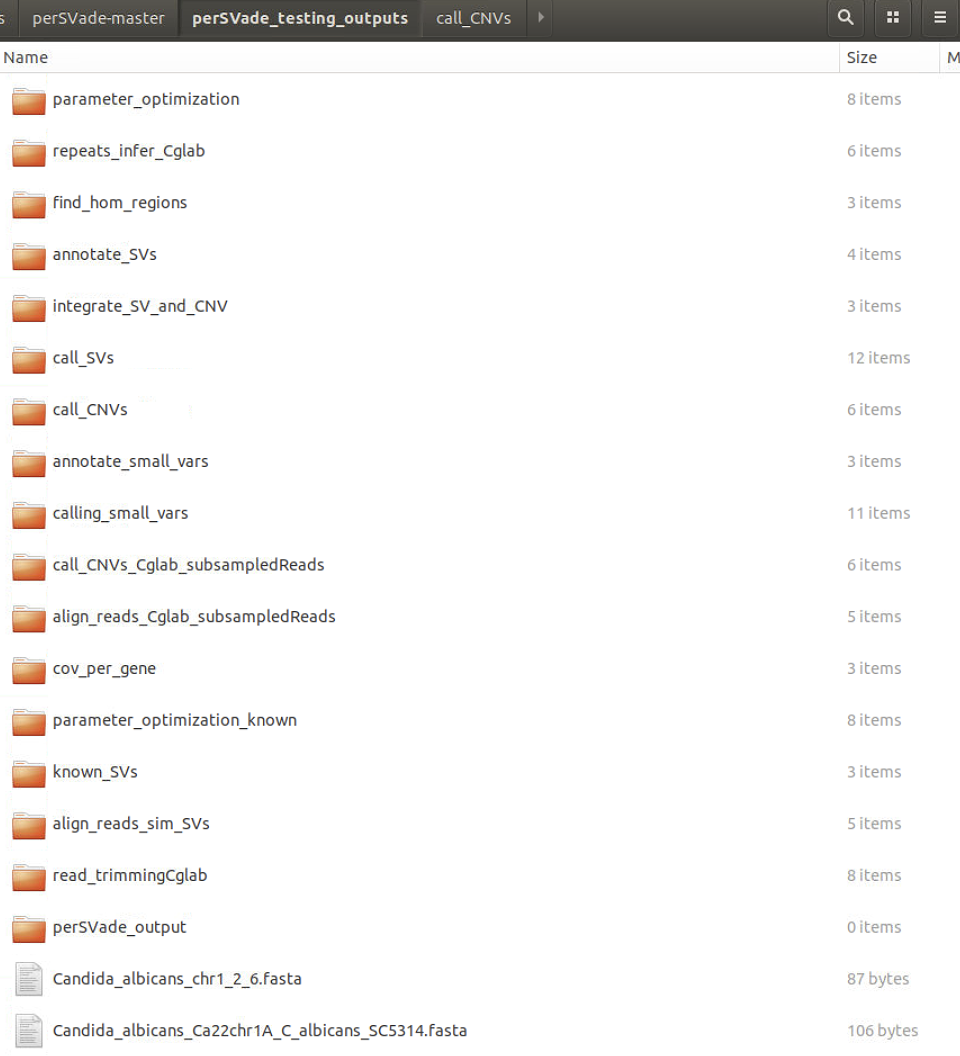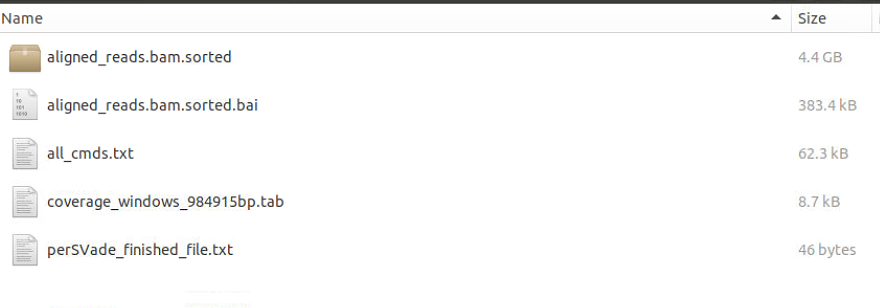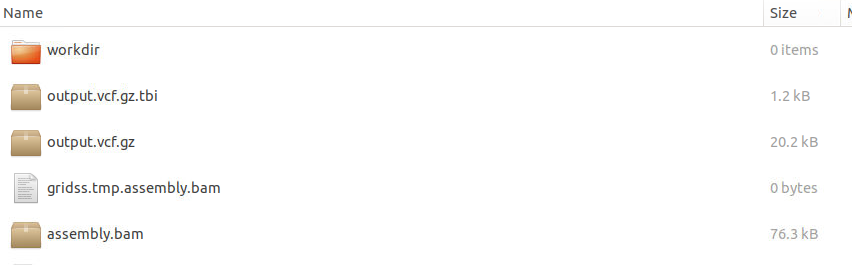2022/8/26 追記
2022/09/07 インストール修正
2023/02/26 論文引用
DB追記2023/12/02追記
メタゲノム解析は、微生物群集から新規生物を発見することを可能にするが、多くのメタゲノムからは、少数の豊富な生物しか捕らえることができない。そこで、メタゲノム解析と単離ゲノムの情報を統合し、より包括的なメタゲノム分類学的プロファイリングを行う手法「MetaPhlAn 4」を紹介する。原核生物のリファレンスゲノムとメタゲノムから収集した101万個のゲノムから、26,970の種レベルのゲノムビン(うち4,992は種レベルでは分類学的に未同定)について固有のマーカー遺伝子を定義した。MetaPhlAn 4は、ほとんどの国際的なヒト腸内細菌叢で約20%、ルーメン微生物叢のような特性の低い環境では40%以上のリードを説明し、合成評価において利用可能な代替法よりも精度が高いことを証明するとともに、培養単離株を持たない生物も確実に定量化することができた。この方法を24,500以上のメタゲノムに適用したところ、これまで検出されていなかった種が、ヒトやマウスのマイクロバイオームにおける宿主の条件や生活習慣の強力なバイオマーカーとなることが明らかになった。また、これまで知られていなかった種でも、単一微生物株の分解能で遺伝学的にプロファイリングできることが示された。MetaPhlAn 4は、メタゲノム解析の新規性とリファレンスベースの解析の感度および忠実性を統合し、未特定種の効率的なメタゲノムプロファイリングを実現し、より深く包括的なマイクロバイオームバイオマーカーの検出を可能にする。
version 4の新機能(Githubより)
- 種レベルゲノムビンシステム(SGB)の採用
- 約100万個の微生物ゲノムから抽出された新しいMetaPhlAnマーカー遺伝子
- 21,978種の既知(kSGBs)および4,992種の未知(uSGBs)微生物種をプロファイリングする能力
- ヒトの腸内細菌だけでなく、他の多くの動物や生態環境をよりよく表現
- パラメータ--unclassified_estimationにより、データベースに含まれない微生物が構成するメタゲノムも推定することが可能
- MetaPhlAn 3 データベースとの互換性 (パラメータ --mpa3)
Installation
https://github.com/biobakery/MetaPhlAn/wiki/MetaPhlAn-4#installation
2023/02/28 DBアップデートのアナウンス
https://forum.biobakery.org/t/metaphlan-4-published-database-update/4850/1
インストール
condaで仮想環境を作ってpipで導入した。
本体 Github
#conda (link)
mamba create -n mpa -c bioconda python=3.7 -y
conda activate mpa
mamba install -c conda-forge -c bioconda metaphlan -y
#pip(bowtie2は別に導入する必要がある)
pip install metaphlan
#docker
docker pull biobakery/metaphlan
> metaphlan -h
$ metaphlan -h
usage: metaphlan --input_type {fastq,fasta,bowtie2out,sam} [--force]
[--bowtie2db METAPHLAN_BOWTIE2_DB] [-x INDEX]
[--bt2_ps BowTie2 presets] [--bowtie2_exe BOWTIE2_EXE]
[--bowtie2_build BOWTIE2_BUILD] [--bowtie2out FILE_NAME]
[--min_mapq_val MIN_MAPQ_VAL] [--no_map] [--tmp_dir]
[--tax_lev TAXONOMIC_LEVEL] [--min_cu_len]
[--min_alignment_len] [--add_viruses] [--ignore_eukaryotes]
[--ignore_bacteria] [--ignore_archaea] [--ignore_ksgbs]
[--ignore_usgbs] [--stat_q] [--perc_nonzero]
[--ignore_markers IGNORE_MARKERS] [--avoid_disqm] [--stat]
[-t ANALYSIS TYPE] [--nreads NUMBER_OF_READS]
[--pres_th PRESENCE_THRESHOLD] [--clade] [--min_ab]
[-o output file] [--sample_id_key name]
[--use_group_representative] [--sample_id value]
[-s sam_output_file] [--legacy-output] [--CAMI_format_output]
[--unclassified_estimation] [--mpa3] [--biom biom_output]
[--mdelim mdelim] [--nproc N] [--install] [--force_download]
[--read_min_len READ_MIN_LEN] [-v] [-h]
[INPUT_FILE] [OUTPUT_FILE]
DESCRIPTION
MetaPhlAn version 4.0.0 (22 Aug 2022):
METAgenomic PHyLogenetic ANalysis for metagenomic taxonomic profiling.
AUTHORS: Aitor Blanco-Miguez (aitor.blancomiguez@unitn.it), Francesco Beghini (francesco.beghini@unitn.it), Nicola Segata (nicola.segata@unitn.it), Duy Tin Truong, Francesco Asnicar (f.asnicar@unitn.it)
COMMON COMMANDS
We assume here that MetaPhlAn is installed using the several options available (pip, conda, PyPi)
Also BowTie2 should be in the system path with execution and read permissions, and Perl should be installed)
========== MetaPhlAn clade-abundance estimation =================
The basic usage of MetaPhlAn consists in the identification of the clades (from phyla to species )
present in the metagenome obtained from a microbiome sample and their
relative abundance. This correspond to the default analysis type (-t rel_ab).
* Profiling a metagenome from raw reads:
$ metaphlan metagenome.fastq --input_type fastq -o profiled_metagenome.txt
* You can take advantage of multiple CPUs and save the intermediate BowTie2 output for re-running
MetaPhlAn extremely quickly:
$ metaphlan metagenome.fastq --bowtie2out metagenome.bowtie2.bz2 --nproc 5 --input_type fastq -o profiled_metagenome.txt
* If you already mapped your metagenome against the marker DB (using a previous MetaPhlAn run), you
can obtain the results in few seconds by using the previously saved --bowtie2out file and
specifying the input (--input_type bowtie2out):
$ metaphlan metagenome.bowtie2.bz2 --nproc 5 --input_type bowtie2out -o profiled_metagenome.txt
* bowtie2out files generated with MetaPhlAn versions below 3 are not compatibile.
Starting from MetaPhlAn 3.0, the BowTie2 ouput now includes the size of the profiled metagenome and the average read length.
If you want to re-run MetaPhlAn using these file you should provide the metagenome size via --nreads:
$ metaphlan metagenome.bowtie2.bz2 --nproc 5 --input_type bowtie2out --nreads 520000 -o profiled_metagenome.txt
* You can also provide an externally BowTie2-mapped SAM if you specify this format with
--input_type. Two steps: first apply BowTie2 and then feed MetaPhlAn with the obtained sam:
$ bowtie2 --sam-no-hd --sam-no-sq --no-unal --very-sensitive -S metagenome.sam -x ${mpa_dir}/metaphlan_databases/mpa_v30_CHOCOPhlAn_201901 -U metagenome.fastq
$ metaphlan metagenome.sam --input_type sam -o profiled_metagenome.txt
* We can also natively handle paired-end metagenomes, and, more generally, metagenomes stored in
multiple files (but you need to specify the --bowtie2out parameter):
$ metaphlan metagenome_1.fastq,metagenome_2.fastq --bowtie2out metagenome.bowtie2.bz2 --nproc 5 --input_type fastq
-------------------------------------------------------------------
========== Marker level analysis ============================
MetaPhlAn introduces the capability of characterizing organisms at the strain level using non
aggregated marker information. Such capability comes with several slightly different flavours and
are a way to perform strain tracking and comparison across multiple samples.
Usually, MetaPhlAn is first ran with the default -t to profile the species present in
the community, and then a strain-level profiling can be performed to zoom-in into specific species
of interest. This operation can be performed quickly as it exploits the --bowtie2out intermediate
file saved during the execution of the default analysis type.
* The following command will output the abundance of each marker with a RPK (reads per kilo-base)
higher 0.0. (we are assuming that metagenome_outfmt.bz2 has been generated before as
shown above).
$ metaphlan -t marker_ab_table metagenome_outfmt.bz2 --input_type bowtie2out -o marker_abundance_table.txt
The obtained RPK can be optionally normalized by the total number of reads in the metagenome
to guarantee fair comparisons of abundances across samples. The number of reads in the metagenome
needs to be passed with the '--nreads' argument
* The list of markers present in the sample can be obtained with '-t marker_pres_table'
$ metaphlan -t marker_pres_table metagenome_outfmt.bz2 --input_type bowtie2out -o marker_abundance_table.txt
The --pres_th argument (default 1.0) set the minimum RPK value to consider a marker present
* The list '-t clade_profiles' analysis type reports the same information of '-t marker_ab_table'
but the markers are reported on a clade-by-clade basis.
$ metaphlan -t clade_profiles metagenome_outfmt.bz2 --input_type bowtie2out -o marker_abundance_table.txt
* Finally, to obtain all markers present for a specific clade and all its subclades, the
'-t clade_specific_strain_tracker' should be used. For example, the following command
is reporting the presence/absence of the markers for the B. fragilis species and its strains
the optional argument --min_ab specifies the minimum clade abundance for reporting the markers
$ metaphlan -t clade_specific_strain_tracker --clade s__Bacteroides_fragilis metagenome_outfmt.bz2 --input_type bowtie2out -o marker_abundance_table.txt
-------------------------------------------------------------------
positional arguments:
INPUT_FILE the input file can be:
* a fastq file containing metagenomic reads
OR
* a BowTie2 produced SAM file.
OR
* an intermediary mapping file of the metagenome generated by a previous MetaPhlAn run
If the input file is missing, the script assumes that the input is provided using the standard
input, or named pipes.
IMPORTANT: the type of input needs to be specified with --input_type
OUTPUT_FILE the tab-separated output file of the predicted taxon relative abundances
[stdout if not present]
Required arguments:
--input_type {fastq,fasta,bowtie2out,sam}
set whether the input is the FASTA file of metagenomic reads or
the SAM file of the mapping of the reads against the MetaPhlAn db.
Mapping arguments:
--force Force profiling of the input file by removing the bowtie2out file
--bowtie2db METAPHLAN_BOWTIE2_DB
Folder containing the MetaPhlAn database. You can specify the location by exporting the DEFAULT_DB_FOLDER variable in the shell.[default /home/kazu/mambaforge/envs/mpa/lib/python3.7/site-packages/metaphlan/metaphlan_databases]
-x INDEX, --index INDEX
Specify the id of the database version to use. If "latest", MetaPhlAn will get the latest version.
If an index name is provided, MetaPhlAn will try to use it, if available, and skip the online check.
If the database files are not found on the local MetaPhlAn installation they
will be automatically downloaded [default latest]
--bt2_ps BowTie2 presets
Presets options for BowTie2 (applied only when a FASTA file is provided)
The choices enabled in MetaPhlAn are:
* sensitive
* very-sensitive
* sensitive-local
* very-sensitive-local
[default very-sensitive]
--bowtie2_exe BOWTIE2_EXE
Full path and name of the BowTie2 executable. This option allowsMetaPhlAn to reach the executable even when it is not in the system PATH or the system PATH is unreachable
--bowtie2_build BOWTIE2_BUILD
Full path to the bowtie2-build command to use, deafult assumes that 'bowtie2-build is present in the system path
--bowtie2out FILE_NAME
The file for saving the output of BowTie2
--min_mapq_val MIN_MAPQ_VAL
Minimum mapping quality value (MAPQ) [default 5]
--no_map Avoid storing the --bowtie2out map file
--tmp_dir The folder used to store temporary files [default is the OS dependent tmp dir]
Post-mapping arguments:
--tax_lev TAXONOMIC_LEVEL
The taxonomic level for the relative abundance output:
'a' : all taxonomic levels
'k' : kingdoms
'p' : phyla only
'c' : classes only
'o' : orders only
'f' : families only
'g' : genera only
's' : species only
't' : SGBs only
[default 'a']
--min_cu_len minimum total nucleotide length for the markers in a clade for
estimating the abundance without considering sub-clade abundances
[default 2000]
--min_alignment_len The sam records for aligned reads with the longest subalignment
length smaller than this threshold will be discarded.
[default None]
--add_viruses Together with --mpa3, allow the profiling of viral organisms
--ignore_eukaryotes Do not profile eukaryotic organisms
--ignore_bacteria Do not profile bacterial organisms
--ignore_archaea Do not profile archeal organisms
--ignore_ksgbs Do not profile known SGBs (together with --sgb option)
--ignore_usgbs Do not profile unknown SGBs (together with --sgb option)
--stat_q Quantile value for the robust average
[default 0.2]
--perc_nonzero Percentage of markers with a non zero relative abundance for misidentify a species
[default 0.33]
--ignore_markers IGNORE_MARKERS
File containing a list of markers to ignore.
--avoid_disqm Deactivate the procedure of disambiguating the quasi-markers based on the
marker abundance pattern found in the sample. It is generally recommended
to keep the disambiguation procedure in order to minimize false positives
--stat Statistical approach for converting marker abundances into clade abundances
'avg_g' : clade global (i.e. normalizing all markers together) average
'avg_l' : average of length-normalized marker counts
'tavg_g' : truncated clade global average at --stat_q quantile
'tavg_l' : truncated average of length-normalized marker counts (at --stat_q)
'wavg_g' : winsorized clade global average (at --stat_q)
'wavg_l' : winsorized average of length-normalized marker counts (at --stat_q)
'med' : median of length-normalized marker counts
[default tavg_g]
Additional analysis types and arguments:
-t ANALYSIS TYPE Type of analysis to perform:
* rel_ab: profiling a metagenomes in terms of relative abundances
* rel_ab_w_read_stats: profiling a metagenomes in terms of relative abundances and estimate the number of reads coming from each clade.
* reads_map: mapping from reads to clades (only reads hitting a marker)
* clade_profiles: normalized marker counts for clades with at least a non-null marker
* marker_ab_table: normalized marker counts (only when > 0.0 and normalized by metagenome size if --nreads is specified)
* marker_counts: non-normalized marker counts [use with extreme caution]
* marker_pres_table: list of markers present in the sample (threshold at 1.0 if not differently specified with --pres_th
* clade_specific_strain_tracker: list of markers present for a specific clade, specified with --clade, and all its subclades
[default 'rel_ab']
--nreads NUMBER_OF_READS
The total number of reads in the original metagenome. It is used only when
-t marker_table is specified for normalizing the length-normalized counts
with the metagenome size as well. No normalization applied if --nreads is not
specified
--pres_th PRESENCE_THRESHOLD
Threshold for calling a marker present by the -t marker_pres_table option
--clade The clade for clade_specific_strain_tracker analysis
--min_ab The minimum percentage abundance for the clade in the clade_specific_strain_tracker analysis
Output arguments:
-o output file, --output_file output file
The output file (if not specified as positional argument)
--sample_id_key name Specify the sample ID key for this analysis. Defaults to 'SampleID'.
--use_group_representative
Use a species as representative for species groups.
--sample_id value Specify the sample ID for this analysis. Defaults to 'Metaphlan_Analysis'.
-s sam_output_file, --samout sam_output_file
The sam output file
--legacy-output Old MetaPhlAn2 two columns output
--CAMI_format_output Report the profiling using the CAMI output format
--unclassified_estimation
Scale relative abundances to the number of reads mapping to identified clades in order to estimate unclassified taxa
--mpa3 Perform the analysis using the MetaPhlAn 3 algorithm
--biom biom_output, --biom_output_file biom_output
If requesting biom file output: The name of the output file in biom format
--mdelim mdelim, --metadata_delimiter_char mdelim
Delimiter for bug metadata: - defaults to pipe. e.g. the pipe in k__Bacteria|p__Proteobacteria
Other arguments:
--nproc N The number of CPUs to use for parallelizing the mapping [default 4]
--install Only checks if the MetaPhlAn DB is installed and installs it if not. All other parameters are ignored.
--force_download Force the re-download of the latest MetaPhlAn database.
--read_min_len READ_MIN_LEN
Specify the minimum length of the reads to be considered when parsing the input file with 'read_fastx.py' script, default value is 70
-v, --version Prints the current MetaPhlAn version and exit
-h, --help show this help message and exit
データベースの準備
最新のデータベースをダウンロードする。指定しない場合、初回のランでデータベースのダウンロードが行われる。
metaphlan --install --bowtie2db <path>/<to>/<your>/<DB>
実行方法
fastqファイルを指定する。同じシークエンスデータをパラメータだけ変えてもう一度ランしたいなら、中間出力であるBowTie2のマッピングファイルも保存する。(-bowtie2out <name>)。データベースを指定するなら、"--index <D.B>"でパスを指定する。indexを付けずにランすると、初回はデータベースがデフォルトのパスにダウンロードされ、2回目以降はそれが自動で使用される("--index"をつけずにランした方が簡単)。
#初回
metaphlan metagenome.fq.gz --bowtie2out metagenome.bowtie2.bz2 --nproc 20 --input_type fastq -o profiled_metagenome.txt
#"同じfastqデータ"をパラメータだけ変えて再度ランするなら、"-bowtie2out"で作ったBowTie2ファイルをfastqの代わりに指定する。
#その時は”--input_type bowtie2out"とする。
metaphlan metagenome.bowtie2.bz2 --nproc 20 --input_type bowtie2out -o profiled_metagenome.txt
(bowtie2は別に導入する必要がある。bowtie2にパスが通ってないと、ラン後しばらくして、データベースチェック後にエラーになる)
複数fastq、例えばペアエンドfastqを両方指定する。
metaphlan metagenome_1.fq.gz,metagenome_2.fq.gz --bowtie2out metagenome.bowtie2.bz2 --nproc 20 --input_type fastq --index
<path>/<to>/pa_vJan21_CHOCOPhlAnSGB_202103 -o profiled_metagenome.txt
メタゲノム中の未分類の割合を推定する (--unclassified_estimation)。
metaphlan metagenome.fq.gz --bowtie2out metagenome.bowtie2.bz2 --nproc 20 --input_type fastq --index
<path>/<to>/pa_vJan21_CHOCOPhlAnSGB_202103 --unclassified_estimation -o profiled_metagenome.txt
出力ファイルのマージは、同じバージョンのMetaPhlAnデータベースでプロファイリングを行った場合のみ可能。
SGBベースのMetaPhlAn 4の出力をGTDB-taxonomyベースのプロファイルに変換する。
sgb_to_gtdb_profile.py -i metaphlan_output.txt -o metaphlan_output_gtdb.txt
MetaPhlAnの統合されたテーブルから、アルファおよび/またはベータ多様性を、選択したさまざまな指標で計算する。利用可能なアルファ多様性指標は、richness、shannon、simpson、gini。ベータ多様性の距離関数として、Bray-Curtis、Jaccard、weighted-Unifrac、unweighted-Unifrac、centered log-ratio、aitchisonが利用可能。
Rscript calculate_diversity.R -f merged_mpa4_profiles.tsv -d beta -m bray-curtis
引用
Extending and improving metagenomic taxonomic profiling with uncharacterized species with MetaPhlAn 4
Aitor Blanco-Miguez, Francesco Beghini, Fabio Cumbo, Lauren J. McIver, Kelsey N. Thompson, Moreno Zolfo, Paolo Manghi, Leonard Dubois, Kun D. Huang, Andrew Maltez Thomas, Gianmarco Piccinno, Elisa Piperni, Michal Pun?ocha?, Mireia Valles-Colomer, Adrian Tett, Francesca Giordano, Richard Davies, Jonathan Wolf, Sarah E. Berry, Tim D. Spector, Eric A. Franzosa, Edoardo Pasolli, Francesco Asnicar, Curtis Huttenhower, Nicola Segata
bioRxiv, Posted August 22, 2022
Extending and improving metagenomic taxonomic profiling with uncharacterized species using MetaPhlAn 4
Aitor Blanco-Míguez, Francesco Beghini, Fabio Cumbo, Lauren J. McIver, Kelsey N. Thompson, Moreno Zolfo, Paolo Manghi, Leonard Dubois, Kun D. Huang, Andrew Maltez Thomas, William A. Nickols, Gianmarco Piccinno, Elisa Piperni, Michal Punčochář, Mireia Valles-Colomer, Adrian Tett, Francesca Giordano, Richard Davies, Jonathan Wolf, Sarah E. Berry, Tim D. Spector, Eric A. Franzosa, Edoardo Pasolli, Francesco Asnicar, Curtis Huttenhower & Nicola Segata
Nature Biotechnology, Published: 23 February 2023
関連