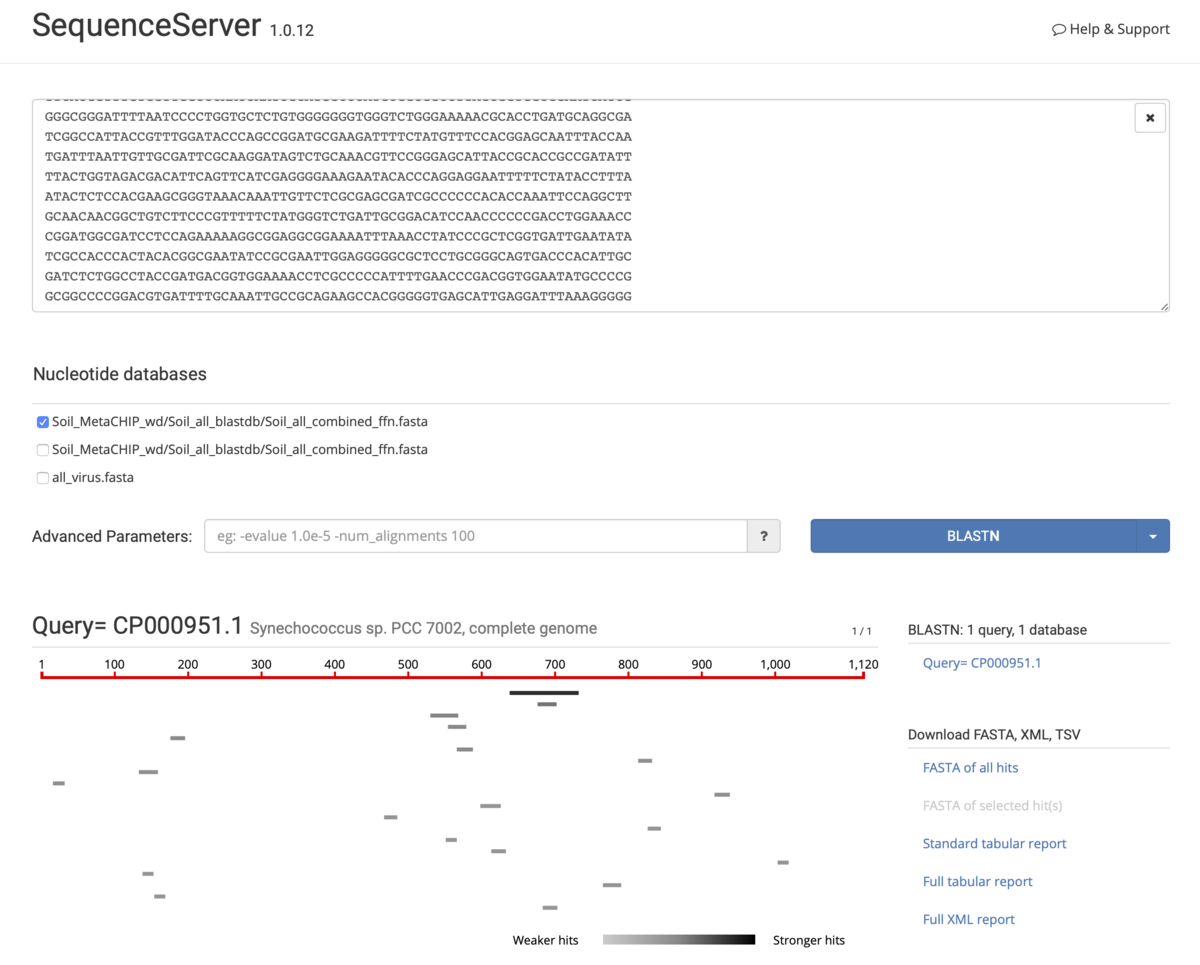Tomboは、主にナノポアシーケンスデータから修飾されたヌクレオチドを同定するためのツールスイートである。 Tomboは、生のナノポア信号の分析と可視化のためのツールも提供する。Tomboのre-squiggleアルゴリズムは、Tomboフレームワークの基礎である。 Re-squiggleアルゴリズムは、生の信号と関連するベースコールを含むリードファイル(FAST5形式)を入力として受け取る。 ベースコールはゲノムまたはトランスクリプトームリファレンスにマッピングされ、生の信号は予想される現在のレベルモデルに基づいてリファレンスシーケンスに割り当てられる。
特徴
- 修正された塩基の検出
- DNAと直接RNAの両方をサポート
- RNAプロセシングの詳細
- 幅広いアプリケーションをサポートする3つの検出アルゴリズム(Alternative model (preferred), Sample comparison, De novo)
- 参照アンカーされた生の信号の視覚化
- Python APIを使った生の信号の解析
- チュートリアルを使用したユーザーフレンドリーなモデル推定メソッド
ONT Resource Centre
Documentation
Welcome to Tombo’s documentation! — Tombo 1.5 documentation
インストール
#bioconda (link)
conda create -n tombo -y
conda activate tombo
conda install -c bioconda ont-tombo
> tombo -h
$ tombo -h
usage: tombo [-h] [-v]
{resquiggle,preprocess,filter,detect_modifications,text_output,build_model,plot}
...
********** Tombo *********
Tombo is a suite of tools primarily for the identification of modified nucleotides from nanopore sequencing data.
Tombo also provides tools for the analysis and visualization of raw nanopore signal.
Tombo command groups (additional help available within each command group):
resquiggle Re-annotate raw signal with genomic alignment from existing basecalls.
preprocess Pre-process nanopore reads for Tombo processing.
filter Apply filter to Tombo index file for specified criterion.
detect_modifications Perform statistical testing to detect non-standard nucleotides.
text_output Output Tombo results in text files.
build_model Create canonical and alternative base Tombo models.
plot Save plots to visualize raw nanopore signal or testing results.
optional arguments:
-h, --help show this help message and exit
-v, --version show Tombo version and exit.
実行方法
1、
tombo resquiggle fast5_dir/ ref_genome.fa \
--processes 4 \
--num-most-common-errors 5
2、
tombo detect_modifications alternative_model \
--fast5-basedirs fast5_dir/ \
--statistics-file-basename native.e_coli_sample \
--alternate-bases dam dcm \
--processes 4
3、plot raw signal at most significant dcm locations
tombo plot most_significant --fast5-basedirs fast5_dir/ \
--statistics-filename native.e_coli_sample.dcm.tombo.stats \
--plot-standard-model \
--plot-alternate-model dcm \
--pdf-filename most_significant_dcm_sites.pdf
4、produces wig file with estimated fraction of modified reads at each valid reference site
tombo text_output browser_files \
--statistics-filename native.e_coli_sample.dam.tombo.stats \
--file-types dampened_fraction \
--browser-file-basename native.e_coli_sample.dam
5、also produce successfully processed reads coverage file for reference
tombo text_output browser_files --fast5-basedirs fast5_dir/ \
--file-types coverage \
--browser-file-basename native.e_coli_sample
作成中
引用