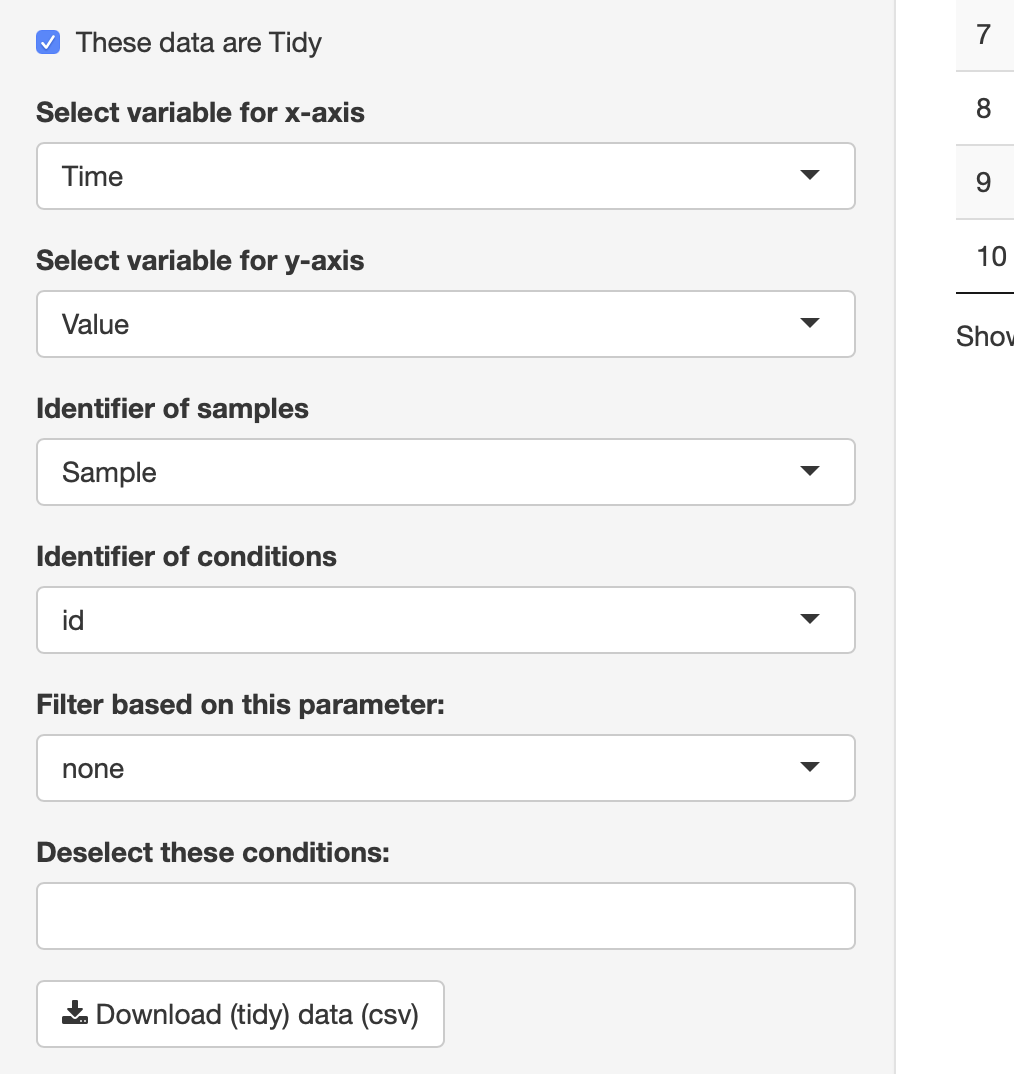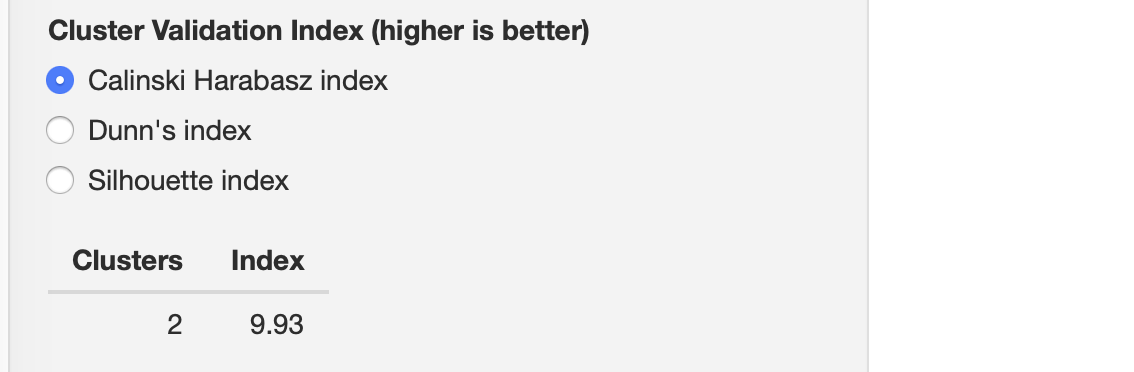2020 3/17 パラメータ追記、コマンド修正、タイトル修正
2020 3/18 追記
2020 5/11 説明追加
2020 8/13 論文追記
2020 12/9 ツイート追加
2021 2/24アップデートされたコマンドに修正
2021 10/7 ツイート追加
イルミナのテクノロジーを使用した細菌ゲノムのシーケンシングは、多くの場合、扱いやすい分析手法よりも速くデータが生成される手順になっている。 Nextflowワークフローソフトウェアを使用して構築されたBactopiaと呼ばれる新しいシリーズのパイプラインを作成し、細菌種または属の効率的な比較ゲノム解析手法を提供する。 Bactopiaは、対象の種に対して一連のカスタマイズ可能なデータセットが作成されるデータセットセットアップステップ(Bactopia Datasets; BaDs)で構成されている; the Bactopia Analysis Pipeline (BaAP)、これは品質管理、ゲノムアセンブリ、および利用可能なデータセットに基づいていくつかの他の機能を実行し、処理されたデータを構造化されたディレクトリ形式で出力する。また、処理されたデータの一部またはすべてに対して特定の後処理を実行する一連のBactopiaツール(BaT)を出力する。 BaTには、パンゲノム解析、サンプル間の平均ヌクレオチド同一性の計算、16S遺伝子の抽出とプロファイリング、高度に保存された遺伝子を使用した分類学的分類が含まれる。 BaTの数は、将来、特定のアプリケーションを満たすために増加することが予想される。デモンストレーションとして、ヒトの膣マイクロバイオームの共通種であるL. crispatusに焦点を合わせ、1,664の公開されたラクトバチルスゲノムの分析を行った。 Bactopiaは、1つのバクテリアゲノムの小さなプロジェクトから数千ものプロジェクトまで拡張できるオープンソースシステムであり、比較データセットとダウンストリーム解析のオプションを選択する際の柔軟性を高めている。 Bactopiaコードは、https://www.github.com/bactopia/bactopiaからアクセスできる。
Bactopia Datasetsは、多くの既存のパブリックデータセットとプライベートデータセットを分析に含めるためのフレームワークを提供する。これらのデータセットをBactopia用にダウンロード、構築、および(または)構成するプロセスは自動化されている。
Bactopia Analysis PipelineはNextflowで構築され、入力FASTQ(ローカルまたはSRA / ENAから入手可能)は、品質管理、アセンブリ、アノテーション、リファレンスへのマッピング、バリアントコール、マイナースケッチクエリ、BLASTアラインメント、挿入部位予測、タイピング、などを行うことができる。 Bactopia Analysis Pipelineは、利用可能なBactopiaデータセットに基づいて、含める分析を自動的に選択する。
Bactopia Toolsは、比較分析のための独立したワークフローセットである。比較分析には、要約レポート、パンゲノム、または系統樹構築が含まれる。 Bactopiaの予測可能な出力構造を使用すると、Bactopia Toolで処理するために含めるサンプルを選択できる。
Bactopiaは、黄色ブドウ球菌ゲノムをターゲットとする我々(著者ら)がリリースしたワークフローであるStaphopiaに触発された。 Staphopiaとユーザーフィードバックから学んだことを使用して、Bactopiaは最初から使いやすさ、移植性、速度を念頭に置いてゼロから開発された。
V2リリース
Document
Installation - Bactopia
インストール
condaの仮想環境を作ってテストしたがエラーが起きた(macosとubuntu18.04でテスト)。オーサーらが提供しているdockerイメージを使ってテストした。
本体 Github
#bioconda (link)
conda create -y -n bactopia -c conda-forge -c bioconda bactopia
conda activate bactopia
#dockerイメージ (link)
docker pull bactopia/bactopia
#ホストのカレントと仮想環境の/dataをシェアしてrun
docker run --rm -itv $PWD:/data bactopia/bactopia
> bactopia --help
$ bactopia --help
N E X T F L O W ~ version 20.01.0
Launching `/Users/kazu/anaconda3/envs/bactopia/share/bactopia-1.3.0/main.nf` [curious_brown] - revision: a8ccad600f
bactopia v1.3.0
Required Parameters:
### For Procesessing Multiple Samples
--fastqs STR An input file containing the sample name and
absolute paths to FASTQs to process
### For Processing A Single Sample
--R1 STR First set of reads for paired end in compressed (gzip)
FASTQ format
--R2 STR Second set of reads for paired end in compressed (gzip)
FASTQ format
--SE STR Single end set of reads in compressed (gzip) FASTQ format
--sample STR The name of the input sequences
### For Downloading from ENA
--accessions An input file containing ENA/SRA experiement accessions to
be processed
--accession A single ENA/SRA Experiment accession to be processed
Dataset Parameters:
--datasets DIR The path to available datasets that have
already been set up
--species STR Determines which species-specific dataset to
use for the input sequencing
Optional Parameters:
--coverage INT Reduce samples to a given coverage
Default: 100x
--genome_size INT Expected genome size (bp) for all samples, a value of '0'
will disable read error correction and read subsampling.
Special values (requires --species):
'min': uses minimum completed genome size of species
'median': uses median completed genome size of species
'mean': uses mean completed genome size of species
'max': uses max completed genome size of species
Default: Mash estimate
--outdir DIR Directory to write results to
Default: .
--max_time INT The maximum number of minutes a job should run before being halted.
Default: 120 minutes
--max_memory INT The maximum amount of memory (Gb) allowed to a single process.
Default: 32 Gb
--cpus INT Number of processors made available to a single
process.
Default: 4
Nextflow Related Parameters:
--infodir DIR Directory to write Nextflow summary files to
Default: ./bactopia-info
--condadir DIR Directory to Nextflow should use for Conda environments
Default: Bactopia's Nextflow directory
--nfdir Print directory Nextflow has pulled Bactopia to
--overwrite Nextflow will overwrite existing output files.
Default: false
--conatainerPath Path to Singularity containers to be used by the 'slurm'
profile.
Default: /opt/bactopia/singularity
--sleep_time After reading datases, the amount of time (seconds) Nextflow
will wait before execution.
Default: 5 seconds
--publish_mode Set Nextflow's method for publishing output files. Allowed methods are:
'copy' (default) Copies the output files into the published directory.
'copyNoFollow' Copies the output files into the published directory
without following symlinks ie. copies the links themselves.
'link' Creates a hard link in the published directory for each
process output file.
'rellink' Creates a relative symbolic link in the published directory
for each process output file.
'symlink' Creates an absolute symbolic link in the published directory
for each process output file.
Default: copy
--force Nextflow will overwrite existing output files.
Default: false
Useful Parameters:
--available_datasets Print a list of available datasets found based
on location given by "--datasets"
--example_fastqs Print example of expected input for FASTQs file
--check_fastqs Verify "--fastqs" produces the expected inputs
--compress Compress (gzip) select outputs (e.g. annotation, variant calls)
to reduce overall storage footprint.
--keep_all_files Keeps all analysis files created. By default, intermediate
files are removed. This will not affect the ability
to resume Nextflow runs, and only occurs at the end
of the process.
--dry_run Mimics workflow execution, to help prevent errors realated to
conda envs being built in parallel. Only useful on new
installs of Bactopia.
--version Print workflow version information
--help Show this message and exit
--help_all Show a complete list of adjustable parameters
> bactopia datasets --help
$ bactopia datasets --help
usage: bactopia datasets [-h] [--ariba STR] [--species STR] [--skip_prokka]
[--include_genus] [--identity FLOAT]
[--overlap FLOAT] [--max_memory INT] [--fast_cluster]
[--skip_minmer] [--skip_plsdb] [--cpus INT]
[--clear_cache] [--force] [--force_ariba]
[--force_mlst] [--force_prokka] [--force_minmer]
[--force_plsdb] [--keep_files] [--list_datasets]
[--depends] [--version] [--verbose] [--silent]
OUTPUT_DIRECTORY
bactopia datasets (v1.3.0) - Setup public datasets for Bactopia
positional arguments:
OUTPUT_DIRECTORY Directory to write output.
optional arguments:
-h, --help show this help message and exit
Ariba Reference Datasets:
--ariba STR Setup Ariba datasets for a given reference or a list of
references in a text file. (Default: card,vfdb_core)
Bacterial Species:
--species STR Download available MLST schemas and completed genomes for
a given species or a list of species in a text file.
Custom Prokka Protein FASTA:
--skip_prokka Skip creation of a Prokka formatted fasta for each species
--include_genus Include all genus members in the Prokka proteins FASTA
--identity FLOAT CD-HIT (-c) sequence identity threshold. (Default: 0.9)
--overlap FLOAT CD-HIT (-s) length difference cutoff. (Default: 0.8)
--max_memory INT CD-HIT (-M) memory limit (in MB). (Default: unlimited
--fast_cluster Use CD-HIT's (-g 0) fast clustering algorithm, instead of
the accurate but slow algorithm.
Minmer Datasets:
--skip_minmer Skip download of pre-computed minmer datasets (mash,
sourmash)
PLSDB (Plasmid) BLAST/Sketch:
--skip_plsdb Skip download of pre-computed PLSDB datbases (blast, mash)
Helpful Options:
--cpus INT Number of cpus to use. (Default: 1)
--clear_cache Remove any existing cache.
--force Forcibly overwrite existing datasets.
--force_ariba Forcibly overwrite existing Ariba datasets.
--force_mlst Forcibly overwrite existing MLST datasets.
--force_prokka Forcibly overwrite existing Prokka datasets.
--force_minmer Forcibly overwrite existing minmer datasets.
--force_plsdb Forcibly overwrite existing PLSDB datasets.
--keep_files Keep all downloaded and intermediate files.
--list_datasets List Ariba reference datasets and MLST schemas available
for setup.
--depends Verify dependencies are installed.
Adjust Verbosity:
--version show program's version number and exit
--verbose Print debug related text.
--silent Only critical errors will be printed.
example usage:
bactopia datasets outdir
bactopia datasets outdir --ariba 'card'
bactopia datasets outdir --species 'Staphylococcus aureus' --include_genus
> bactopia prepare --help
$ bactopia prepare --help
usage: bactopia prepare [-h] [-e STR] [-s STR] [--pattern STR] [--version] STR
bactopia prepare (v1.3.0) - Read a directory and prepare a FOFN of FASTQs
positional arguments:
STR Directory where FASTQ files are stored
optional arguments:
-h, --help show this help message and exit
-e STR, --ext STR Extension of the FASTQs. Default: .fastq.gz
-s STR, --sep STR Split FASTQ name on the last occurrence of the separator.
Default: _
--pattern STR Glob pattern to match FASTQs. Default: *.fastq.gz
--version show program's version number and exit
> bactopia search --help
$ bactopia search --help
usage: bactopia search [-h] [--exact_taxon] [--outdir OUTPUT_DIRECTORY]
[--prefix PREFIX] [--limit INT] [--version]
STR
bactopia search (v1.3.0) - Search ENA for associated WGS samples
positional arguments:
STR Taxon ID or Study accession
optional arguments:
-h, --help show this help message and exit
--exact_taxon Exclude Taxon ID descendents.
--outdir OUTPUT_DIRECTORY
Directory to write output. (Default: .)
--prefix PREFIX Prefix to use for output file names. (Default: ena)
--limit INT Maximum number of results to return. (Default:
1000000)
--version show program's version number and exit
example usage:
bactopia search PRJNA480016 --limit 20
bactopia search 1280 --exact_taxon --limit 20'
bactopia search "staphylococcus aureus" --limit 20
> bactopia tools
$ bactopia tools
bactopia tools (v1.3.0) - A suite of comparative analyses for Bactopia outputs
Available Tools:
fastani Pairwise average nucleotide identity
gtdb Identify marker genes and assign taxonomic classifications
phyloflash 16s assembly, alignment and tree
roary Pan-genome with optional core-genome tree.
summary A report summarizing Bactopia project
データベース作成
様々なデータベースが利用できる(説明)。ここでは基本のデータセットを使う。
bactopia datasets datasets/
#新しいバージョン
bactopia datasets
これにより、Aribaデータセット(CARDおよびvfdb_core)、RefSeq Mash sketch、GenBank Sourmash Signatures、およびPLSDBが作成されたdatasetsディレクトリにセットアップされる。
出力

実行方法
シークエンシングリード とデータベースを指定する。
#paired-end
bactopia --R1 R1.fastq.gz --R2 R2.fastq.gz --sample SAMPLE_NAME \
--datasets datasets/ --outdir OUTDIR
#single-end
bactopia --SE SAMPLE.fastq.gz --sample SAMPLE --datasets datasets/ --outdir OUTDIR
#複数サンプル(ペアエンドなら自動で1行にタブ区切り表示される。出力を目視で一度確認すること、拡張子はfastq.gzが認識される)
bactopia prepare MY-FASTQS/ > fastqs.txt
bactopia --fastqs fastqs.txt --datasets datasets --outdir OUTDIR
- --datasets The path to available datasets that have already been set up
- --sample The name of the input sequences
ランが始まると端末に’進捗が表示される。

そのプロセスが終わるとチェック✔がつく。
executor > local (21)
[95/b57cd1] process > gather_fastqs [100%] 1 of 1 ✔
[73/d15465] process > fastq_status [100%] 1 of 1 ✔
[c5/f5cdc8] process > estimate_genome_size [100%] 1 of 1 ✔
[2e/d1894d] process > qc_reads [100%] 1 of 1 ✔
[91/8525ff] process > qc_original_summary [100%] 1 of 1 ✔
[76/1bffa8] process > qc_final_summary [100%] 1 of 1 ✔
[46/fb4103] process > assemble_genome [100%] 1 of 1 ✔
[53/d3e2ed] process > make_blastdb [100%] 1 of 1 ✔
[46/7c5e66] process > annotate_genome [100%] 1 of 1 ✔
[76/e06817] process > count_31mers [100%] 1 of 1 ✔
[- ] process > sequence_type -
[bd/aa733b] process > ariba_analysis [100%] 2 of 2 ✔
[da/e89cf4] process > minmer_sketch [100%] 1 of 1 ✔
[80/5d8161] process > minmer_query [100%] 5 of 5 ✔
[- ] process > call_variants -
[- ] process > download_references -
[- ] process > call_variants_auto -
[39/cf5629] process > update_antimicrobial_resistance [100%] 1 of 1 ✔
[2e/28348a] process > antimicrobial_resistance [100%] 1 of 1 ✔
[- ] process > insertion_sequences -
[72/41fc25] process > plasmid_blast [100%] 1 of 1 ✔
[- ] process > blast_query -
[- ] process > mapping_query -
Completed at: 17-Mar-2020 03:06:49
Duration : 22m 24s
CPU hours : 2.5
Succeeded : 21
終了した。
出力
bactopia-info/
Nextflow workflow reportも確認できる。

サンプルの出力は、ユーザーが指定したサブディレクトリに保存される。
SAMPLE_NAME/

アセンブリ、アノテーション、k-merを使った種の予測、AMR予測、など。詳細はDocumentを確認して下さい。
複数サンプルある場合、リストファイルを指定する。xxx_R1.fastq.gzとxxx_R2.fastq.gzなら
#list作成
bactopia prepare -e .fastq.gz FASTQ-DIR/ > fastq-list.txt
#実行
bactopia --fastqs fastq-list.txt --datasets datasets --outdir OUTDIR --cpus 20
- -e Extension of the FASTQs. Default: .fastq.gz
- -s Split FASTQ name on the last occurrence of the separator. Default: _
- --pattern Glob pattern to match FASTQs. Default: *.fastq.gz
- --fastqs An input file containing the sample name and absolute paths to FASTQs to process
- --max_memory The maximum amount of memory (Gb) allowed to a single process. Default: 32 Gb
- --cpus Number of processors made available to a single
計算 リソースはかなり効率的に使われる。

複数サンプルある場合、サンプルごとにサブフォルダに保存されていく。

5Mbバクテリアx50のデータ60サンプルの解析時間はわずか2時間40分程度だった(*1)。
ENAやSRAのシーケンシングリードを分析する。
# Single ENA/SRA Experiment
bactopia --accession SRX000000 --dataset datasets --outdir OUTDIR
# Multiple ENA/SRA Experiments
bactopia search "staphylococcus aureus" > accessions.txt bactopia --accessions accessions.txt --dataset datasets --outdir ${OUTDIR}
- --accession A single ENA/SRA Experiment accession to be processed
bactopia-report.html



bactopia-timeline.html

引用
Bactopia: a flexible pipeline for complete analysis of bacterial genomes
Robert A. Petit III, Timothy D. Read
Posted March 02, 2020
2020 8/13
Bactopia: a Flexible Pipeline for Complete Analysis of Bacterial Genomes
Robert A. Petit III, Timothy D. Read
mSystems. 5 (2020)
*1
TR3990x, 128GBメモリ環境。