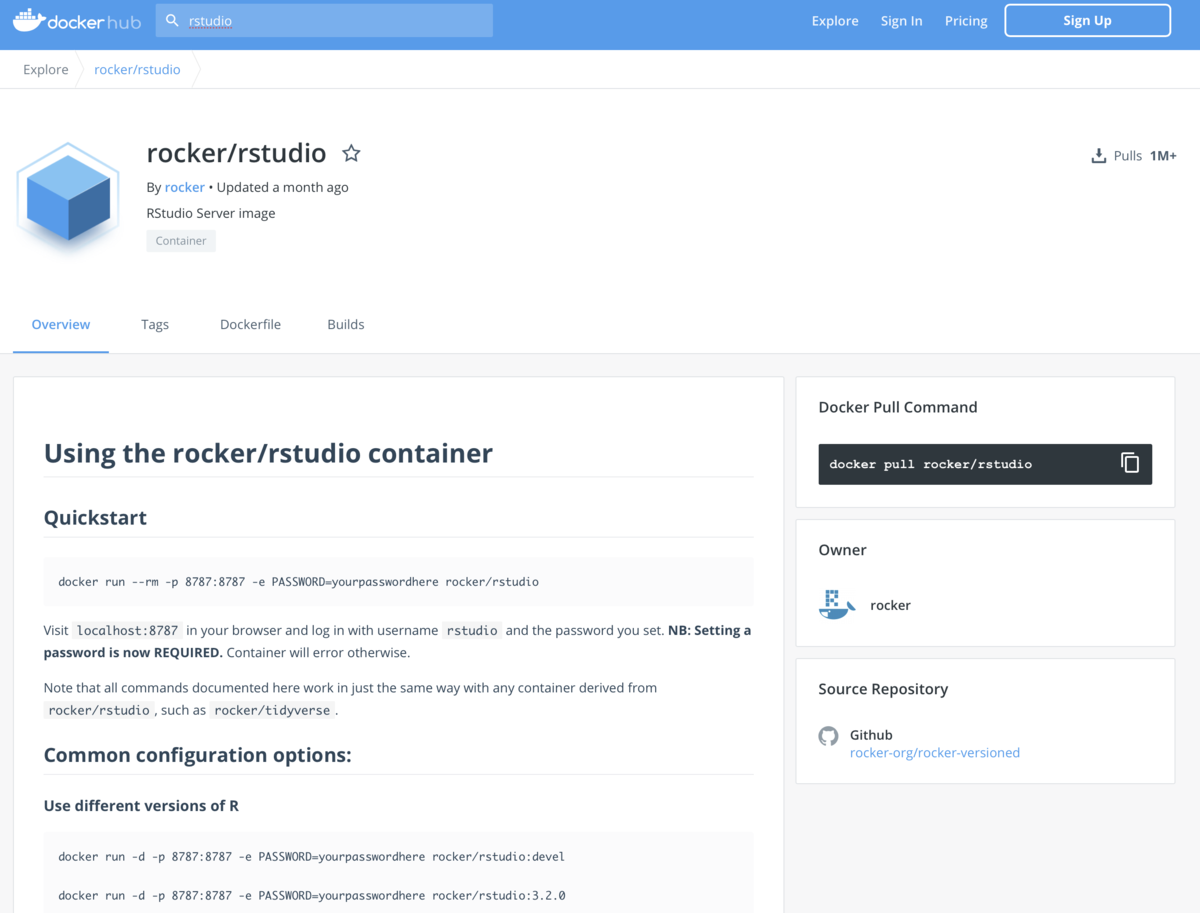2020 3/9 コメント修正
2020 3/9 誤字修正
2020 3/24 実行例の間違い修正
2020 3/27 コマンド修正
2020 9/5 コマンドが変更されているため手順を修正
2020 9/12 論文追記
2020 10/1 論文リンク追加
2020 10/9 コマンド修正
2022 1/5 誤字修正
オルガネラには、plastome およびmitogenomeとも呼ばれる、プラスチド(葉緑体 および他の形態のプラスチドを含む)とミトコンドリア のゲノムが含まれている。サイズが約120〜150 kbのほとんどのplastomeは、大きな単一コピー(LSC)領域と小さな単一コピー(SSC)領域を分離する一対の逆方向反復領域(IR)で、保存された環状および4分割構造を維持している[ref.1、 2]。mitogenomeはすべての真核生物に存在し、ゲノムのサイズと形態に高い多様性を示している。現在までに、6つの主要なタイプのmitogenome組織が認められている[ref.3]。それらのうち、動物はサイズが11-28 kbの単一の環状mitogenomeを持っている(タイプI)。菌類と植物には、サイズが19〜1000 kbのイントロン ありの単一の環状mitogenome(タイプII)、またはサイズが20〜1000 kbの環状の大きな分子と環状の小さな分子の2つからなるプラスミド様分子(タイプIII)、またはサイズ1〜200 kbの均一な線形mitogenomeが見つかる(タイプV)。これまで、オルガネラDNAマーカーは、系統発生[ref.4-8]およびDNAバーコード[ref.9-12]に最も広く使用されてきた。ハイスループット シーケンステクノロ ジー の急速な進歩以来、シーケンスコストは近年大幅に減少した。単一細胞内のオルガネラゲノムのコピー数が多いため、低カバレッジ 全ゲノムシーケンシング(WGS)データから完全なオルガネラゲノムを構築するのに十分なリード値を取得することが可能になっている[ref.13、14]。
これまでのところ、アセンブリ の品質はテストされていないが、GenBank (https://www.ncbi.nlm.nih.gov/ で利用可能な2937のplastomeと9217のmitogenome(8128の動物、563の真菌、60の植物、255の原生生物を含む)が利用可能である(2019年4月15日アクセス)。オルガネラゲノムをアセンブリ する多くのプロセスまたはパイプラインが記述されている。たとえば、SPAdes [ref.15]、SOAPdenovo2 [ref.16]、およびCLC Genomics Workbench(https://www.qiagenbioinformatics.com/ )は、WGSデータをアセンブル するために広く使用されいる。アセンブル 後、オルガネラゲノムスキャホールド/コンティグが選択され、さらなる連結[ref.17]またはアセンブリ 後のギャップのフィルイン とクローズが行われる[ref.18、19]。ただし、これらのアプローチは計算量が多く、オルガネラゲノムの完全性の可能性は限定的である[ref.20]。 IOGA(反復オルガネラゲノムアセンブリ )パイプライン[ref.21]には、Bowtie2 [ref.22]、SOAPdenovo2、SPade、およびプラスチド関連リードの選抜とde novoアセンブリ 実行のための他の依存関係が組み込まれた。しかしコンティグは他のプログラムによって完成させる必要がある。 ORG.asm [ref.23]とNOVOPlasty [ref.24]は、完全なオルガネラゲノムのde novoアセンブリ を実行する高速ツールとして報告された。しかし、両方のツールは、最近のプレプリント 発表までは体系的に比較されていなかった[ref.25]。Freudenthalら [ref.25]は、7つの葉緑体 アセンブリ ツールのベンチマーク を提示し、それらのアセンブラ の間で大きな違いを発見した。彼らのテストでは、ツールキットGetOrganelle(https://github.com/Kinggerm/GetOrganelle )は、一貫性、正確性、成功率において、他のすべてのアセンブラ を大幅に上回った。Freudenthalら [ref.25] はGetOrganelleの限られたアプリケーションスコープと限られたパラメーター範囲のみをテストしたにもかかわらず。plastomeなどのオルガネラゲノムには、通常、フリップフロップ 構成またはリピートによって媒介される他のisomersがある[ref.26-28]。これは、GetOrganelle以外の上記のツールやこのベンチマーク テスト[ref.25]ではカバーされない。
GetOrganelleツールキットは、ターゲットオル ガネラリードをWGSデータからリクルート し、アセンブリ グラフを操作および解きほぐし、ラベル付きアセンブリ グラフとともに信頼性の高いオルガネラゲノムを生成し、ユーザーフレンドリーな手動での完了と修正のためのスクリプト とライブラリを提供する(論文図1)。
このスクリプト は、 Bowtie2を使用し、ターゲットゲノムまたはフラグメントシーケンスをシードとして取得するターゲット関連リードのリクルート から始まる。最初のターゲット関連リード(シードリード)は、「ベイト」として扱われ、MITObim [ref.30]およびIOGA [ref.21]パイプラインの場合と同様に、複数の拡張反復を通じてより多くのターゲット関連リードを取得する。ただし、リード拡張用のこのスクリプト のコアアルゴリズム は、「ワード」と呼ばれる特定の長さの部分文字列にリードをカットし、「受け入れられたワード」(または「ベイトプール」と呼ばれるハッシュテーブルに追加するハッシュアプローチを使用している。各エクステンションの反復中に、新しいターゲット関連のリードがカットされ、「ワード」として追加されるにつれて、「受け入れられるワード」は動的に増加する。次に、SPAdesを使用して、ターゲットに関連付けられた合計リードがFASTA アセンブリ グラフ(「FASTG」)ファイルに新規にアセンブル される。 FASTGアセンブリ 内の非ターゲットコンティグは、接続、カバレッジ 、およびBLASTヒット情報によってさらに自動的に識別およびトリミングされる。
GetOrganelle flowchart. Github より転載。
2020 9/12
VIDEO
VIDEO
インストール
Github
本体 Github
#ここでは仮想環境に導入
> get_organelle_from_assembly.py
$ get_organelle_from_assembly.py
############################################################################
ERROR: Insufficient arguments!
Missing option: output directory (followed after '-o')!
(getorganelle) kamisakakazumanoMac-mini:22222222 kazu$ get_organelle_from_assembly.py -h
Usage: get_organelle_from_assembly.py -g assembly_graph_file -F embplant_pt -o output --min-depth 10
GetOrganelle v1.6.4 get_organelle_from_assembly.py isolates organelle genomes
from assembly graph. Find updates in https://github.com/Kinggerm/GetOrganelle
and see README.md for more information.
Options:
--version show program's version number and exit
-h print brief introduction for frequently-used options.
--help print verbose introduction for all options.
-F ORGANELLE_TYPE Target organelle genome type(s): embplant_pt/other_pt/
embplant_mt/embplant_nr/animal_mt/fungus_mt/anonym/emb
plant_pt,embplant_mt/other_pt,embplant_mt,fungus_mt
-g INPUT_GRAPH Input assembly graph (fastg/gfa) file.
-o OUTPUT_BASE Output directory.
--min-depth=MIN_DEPTH
Minimum depth threshold of contigs. Default: 0.0.
--max-depth=MAX_DEPTH
Maximum depth threshold of contigs. Default: inf.
--no-slim=NO_SLIM Disable the slimming process and directly disentangle
the assembly graph.
-t THREADS Maximum threads to use. Default: 1.
--continue Resume a previous run. Default: False.
> get_organelle_from_reads.py -h
$ get_organelle_from_reads.py -h
Usage:
### Embryophyta plant plastome, 2*(1G raw data, 150 bp) reads
get_organelle_from_reads.py -1 sample_1.fq -2 sample_2.fq -s cp_seed.fasta -o plastome_output -R 15 -k 21,45,65,85,105 -F embplant_pt
### Embryophyta plant mitogenome
get_organelle_from_reads.py -1 sample_1.fq -2 sample_2.fq -s mt_seed.fasta -o mitogenome_output -R 30 -k 21,45,65,85,105 -F embplant_mt
GetOrganelle v1.6.4 get_organelle_from_reads.py assembles organelle genomes
from genome skimming data. Find updates in
https://github.com/Kinggerm/GetOrganelle and see README.md for more
information.
Options:
--version show program's version number and exit
-h print brief introduction for frequently-used options.
--help print verbose introduction for all options.
-1 FQ_FILE_1 Input file with forward paired-end reads
(*.fq/.gz/.tar.gz).
-2 FQ_FILE_2 Input file with reverse paired-end reads
(*.fq/.gz/.tar.gz).
-u UNPAIRED_FQ_FILES Input file(s) with unpaired (single-end) reads.
-o OUTPUT_BASE Output directory.
-s SEED_FILE Input fasta format file as initial seed. Default: /Use
rs/kazu/anaconda3/envs/getorganelle/lib/python3.6/site
-packages/GetOrganelleLib/SeedDatabase/*.fasta
-w WORD_SIZE Word size (W) for extension. Default: auto-estimated
-R MAX_ROUNDS Maximum extension rounds (suggested: >=2). Default: 15
(embplant_pt)
-F ORGANELLE_TYPE Target organelle genome type(s): embplant_pt/other_pt/
embplant_mt/embplant_nr/animal_mt/fungus_mt/anonym/emb
plant_pt,embplant_mt/other_pt,embplant_mt,fungus_mt
--max-reads=MAX_READS
Maximum number of reads to be used per file. Default:
1.5E7 (-F embplant_pt/embplant_nr/fungus_mt); 7.5E7
(-F embplant_mt/other_pt/anonym); 3E8 (-F animal_mt)
--fast=FAST_STRATEGY ="-R 10 -t 4 -J 5 -M 7 --max-words 3E7 --larger-auto-
ws --disentangle-time-limit 180"
-k SPADES_KMER SPAdes kmer settings. Default: 21,55,85,115
-t THREADS Maximum threads to use. Default: 1
-P PRE_GROUPED Pre-grouping value . Default: 200000
データベースの準備
SeedDatabaseが準備されている。
git clone https://github.com/Kinggerm/GetOrganelle.git
実行方法
使い方が少し変更されている。
ステップ1
まず、ステップ2の”ーF” で指定する分類群のデータベースを取ってくる。ステップ2で”-F embplant_pt ”と指定するなら以下のようにする(このコマンドを実行してない時はステップ2で自動でダウンロードされる)。
get_organelle_config.py -a embplant_pt
ステップ2
ショートリードから Embryophyta plant plastomeをアセンブリ する。
get_organelle_from_reads.py -1 sample_1.fq -2 sample_2.fq \
-F Target organelle genome type(s): embplant_pt /other_pt /embplant_mt /embplant_nr /animal_mt /fungus_mt /anonym /emb plant_pt , embplant_mt /other_pt , embplant_mt , fungus_mt -R Maximum extension rounds (suggested: >=2). Default: 15 -k kmer settings. Default: 21,55,85,115-t threads to use. Default: 1-1 Input file with forward paired-end reads (*.fq/.gz/.tar.gz). -2 Input file with reverse paired-end reads (*.fq/.gz/.tar.gz).-u Input file(s) with unpaired (single-end) reads.-o Output directory.-s Input fasta format file as initial seed. Default: /Use
最近のバージョンでは"-s "は不要。
ショートリードから Embryophyta plant mitochondriaをアセンブリ する。
get_organelle_from_reads.py -1 sample_1.fq -2 sample_2.fq \
-R Maximum extension rounds (suggested: >=2). -P Pre-grouping value . Default: 200000
ショートリードからfungas mitochondriaをアセンブリ する。
get_organelle_from_reads.py -1 sample_1.fq -2 sample_2.fq \fasta --genes fungus_mt_genes.fasta -R 10 -k 21,45,65,85,105 -F fungus_mt -t 20
ショートリードからanimal mitochondriaをアセンブリ する。
get_organelle_from_reads.py -1 sample_1.fq -2 sample_2.fq \fasta --genes animal_mt_genes.fasta -R 10 -k 21,45,65,85,105 -F animal_mt -t 20
前もって作成したアセンブリ のグラフからスタートする。
get_organelle_from_reads.py -g assembly_graph.gfa -o plastome_output -F embplant_pt --min-depth 10 -t 20
Github にはribosomal RNA (18S-ITS1-5.8S-ITS2-26S)をターゲットアセンブリ する例なども載っています。Github で確認して下さい。
コメント
オルガネラゲノムのアセンブリ で苦戦して、色々検索している内にたどり着いたツールです。ショートリード情報のみでクロロプラストゲノムの完全なアセンブリ ができたのには驚きました。ONTのデータを使ってハイブリッドアセンブリ したデータと全く同じ配列長、配列組成の配列が出力されていたので、大きな問題は起きていないと思われます。
注意点ですが、WGSのデータを使用した場合、メモリはある程度多めに使います。計算に32GBくらいしかメモリリソースが利用できない場合、完遂するのは厳しいかもしれません("--memory-save "を参照)。また、シーケンスデータはる程度深く読んだものを準備する必要があります。
2022/12009
活発に光合成 している組織由来のWGSだとオルガネラゲノムのコピー数は核ゲノムと比較して多かったりするので、その場合はリードを1~10%程度だけサブサンプリング(seqkit sampleで可能)して使うと良い結果が得られています。その理由として、オルガネラゲノムは単一のクローン性の配列とされていますが実際には頻度の低い配列のバリエーションがあるのか、シークエンシングエラーの配列を数千xのリードデプスがあるために拾ってしまっているのかと考えています。
2020 10/1
オルガネラゲノムアセンブラ の性能比較を行った論文が出ています。
引用
GetOrganelle: a fast and versatile toolkit for accurate de novo assembly of organelle genomes
Jian-Jun Jin, View ORCID ProfileWen-Bin Yu, Jun-Bo Yang, Yu Song, Claude W. dePamphilis, Ting-Shuang Yi, De-Zhu Li
bioRxiv, Posted October 08, 2019
2020 9/12
GetOrganelle: a fast and versatile toolkit for accurate de novo assembly of organelle genomes
Jian-Jun Jin, Wen-Bin Yu, Jun-Bo Yang, Yu Song, Claude W. dePamphilis, Ting-Shuang Yi & De-Zhu Li
参考